In general, project management software has struggled to be beautiful and useable. Most end up looking like arcane spreadsheets, understood only by high tech manager mages. But the unfortunately named Dapulse (starting at $29 per month for five users) adds a breath of fresh, high-design air to the world of business. It’s simple and colorful, and lets you easily organize your work. But for the same price, or less, you can get far more powerful—if uglier and more complicated—tools for managing your work. Check the case studies of companies, like WIX.com using Dapulse.
Many project management services offer licenses on a per-user per-month model, but Dapulse charges for groups of five licenses. This makes comparing prices across services tricky. Thankfully, Dapulse also offers a 30-day free trial of the service, and won’t ask you for a credit card. Note also that you can save 18 percent if you opt for yearly billing, or 32 percent if you pay for two years at a time.
Dapulse Plus costs $48 per month for five users, and gives you access to private boards, sharable boards (which are visible to users outside your company), priority customer support, and 50GB of storage among other features.
The Pro level account will cost you $72 per month for five users. This tier adds single sign-on using Google, and the ability to restrict access to certain boards. This tier also offers 24-hour customer support, though this feature is apparently not yet fully operational. Dapulse also lists a top-level Enterprise package for $144 a month for five users, but that tier is not yet available. That’s not too unusual in this space; PureCloud Collaborate is also rolling out new features and pricing options.
Like Basecamp, Dapulse does not offer an entirely free option. You can look to several other services like Zoho Projects, AsanaFree at Asana, or LeanKit for a limited but permanently free experience.
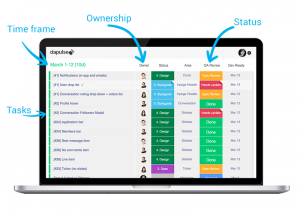 Features and Interface
Features and Interface
Dapulse is beautiful. I’ve tried to think of other ways to describe its highly responsive interface, which uses pops of bold color against ample white space, but I have completely failed. Everything on the screen responds to a click or mouseover, and the system is among the quickest I’ve encountered. Flourishes like little crowns to denote the owner of a task are as cute as they are useful. If your single criterion for a project manager is beauty, then look no further than Dapulse.
The top of Dapulse houses your search, which covers entries and people, along with shortcuts to alerts and a directory of other users. The right rail has spots for your main boards, private boards, shared boards, and items you want to track.
Dapulse is built around rows of items, which are called Pulses. Each Pulse can represent anything, but usually an item of responsibility like a project or a specific task. Pulses are stacked into different, customizable sections on each board. So you might have a stack of Pulses for tasks to accomplish this week, and another for next week’s tasks. If you don’t complete a Pulse right away, you can click and drag it to the next stack. Easy.
You add context to each Pulse by adding columns to the stack. Columns can show status, who’s responsible for a Pulse, a date, or text. For example, you can add a column to show who is in charge of a Pulse representing a task for the week. You can add another column to show the exact due date. You can then add several status columns to show the different stages that the Pulse will have to pass through.
Status columns are the most important part of Dapulse. As a Pulse progresses, you select a different block of color and text to reflect the, well, status. Green is default for complete, but you can select any color to represent a particular issue, and enter custom text as well. You can also click the corner of each status box to open a threaded conversation, providing even more context about a particular stage.
Clicking on a Pulse opens a new page where collaborators can share information about that pulse. There are spaces at the top to upload files, host question and answer sessions, and leave notes. Below is a Facebook-esque update feed, recording activity and comments on a pulse. Throughout the Pulse, you can use Twitter-style @ replies to highlight a particular user, pulse, or board. Neat.
But for all Dapulse’s glitz (and there is a lot) and focus on simplicity (there’s a lot of that, too), I felt that there simply weren’t enough features. For example, you can subscribe to boards or pulses, and you can assign responsibility for a pulse, but there’s no easy place to see what each individual is responsible for. You can search for this information or see a disorganized list of links on each user’s profile, but that’s it. ProWorkflow is a far more complex (and uglier) service, but it offers both high-level project management and easy task management so everyone can see what they have to do and how it fits into the larger picture.
Dapulse also frustrated me because there wasn’t a good way to link day-to-day work with high-level projects. Let’s say you have a board for your company’s monthly goals. And then you create another board for your team that breaks down how they’ll accomplish one of those goals. Though you can add text indicating that individual tasks are part of a larger project, there’s no direct link between the two.
Asana is more focused on task management that makes clear connections between tasks, sub-tasks, projects, teams, and individuals. LeanKit uses kanban, a system for project management that displays tasks as cards moving across a board, and does a great job of linking individual tasks to larger projects. You can open up a LeanKit card to see an internal board of sub-task cards, or tie a card directly to another card on a different board. Dapulse can’t do any of this.
On the extreme other end from Dapulse is Smartsheet, which is about as beautiful as a spreadsheet. In fact, it is an enormously powerful spreadsheet, capable of linking between tasks and even performing the arithmetic common on spreadsheet software. It’s ugly and intimidating, compared to Dapulse, but it’s also endlessly powerful.
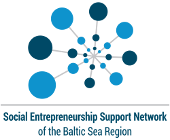
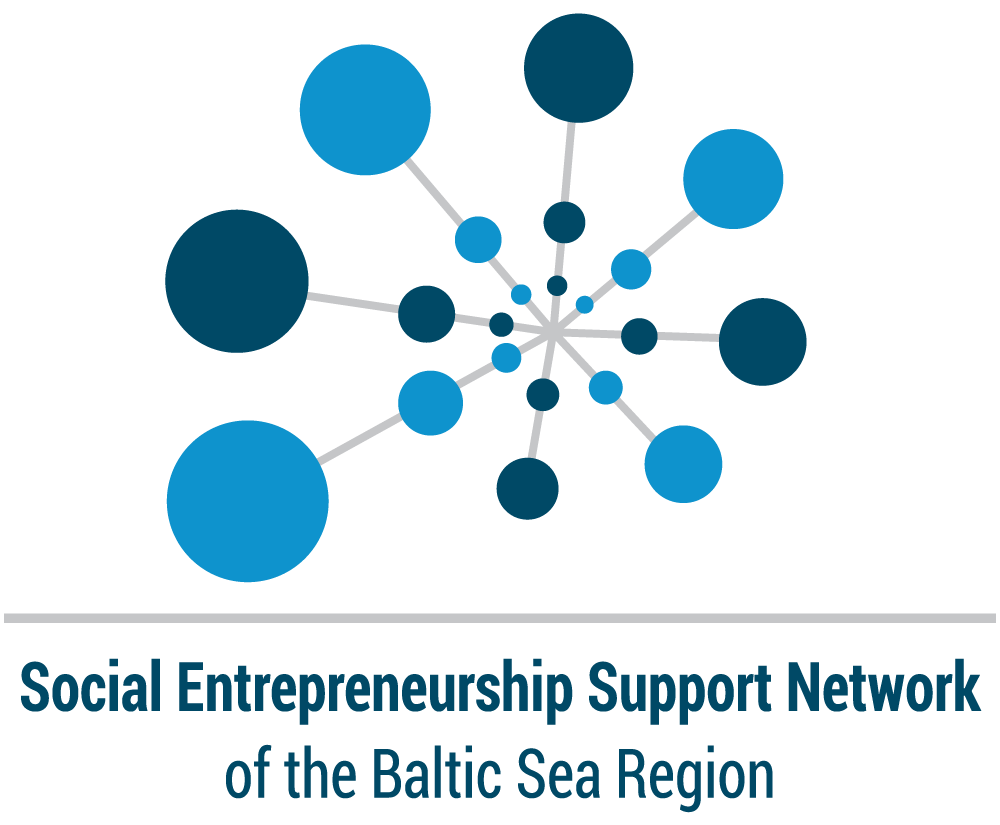






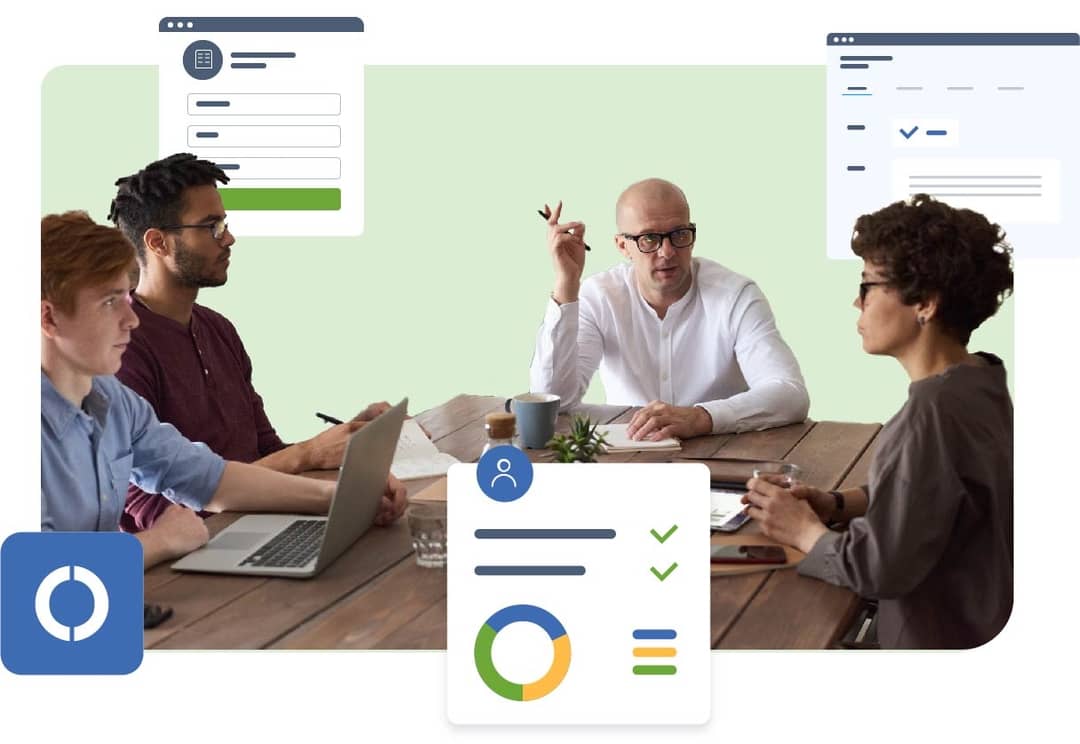
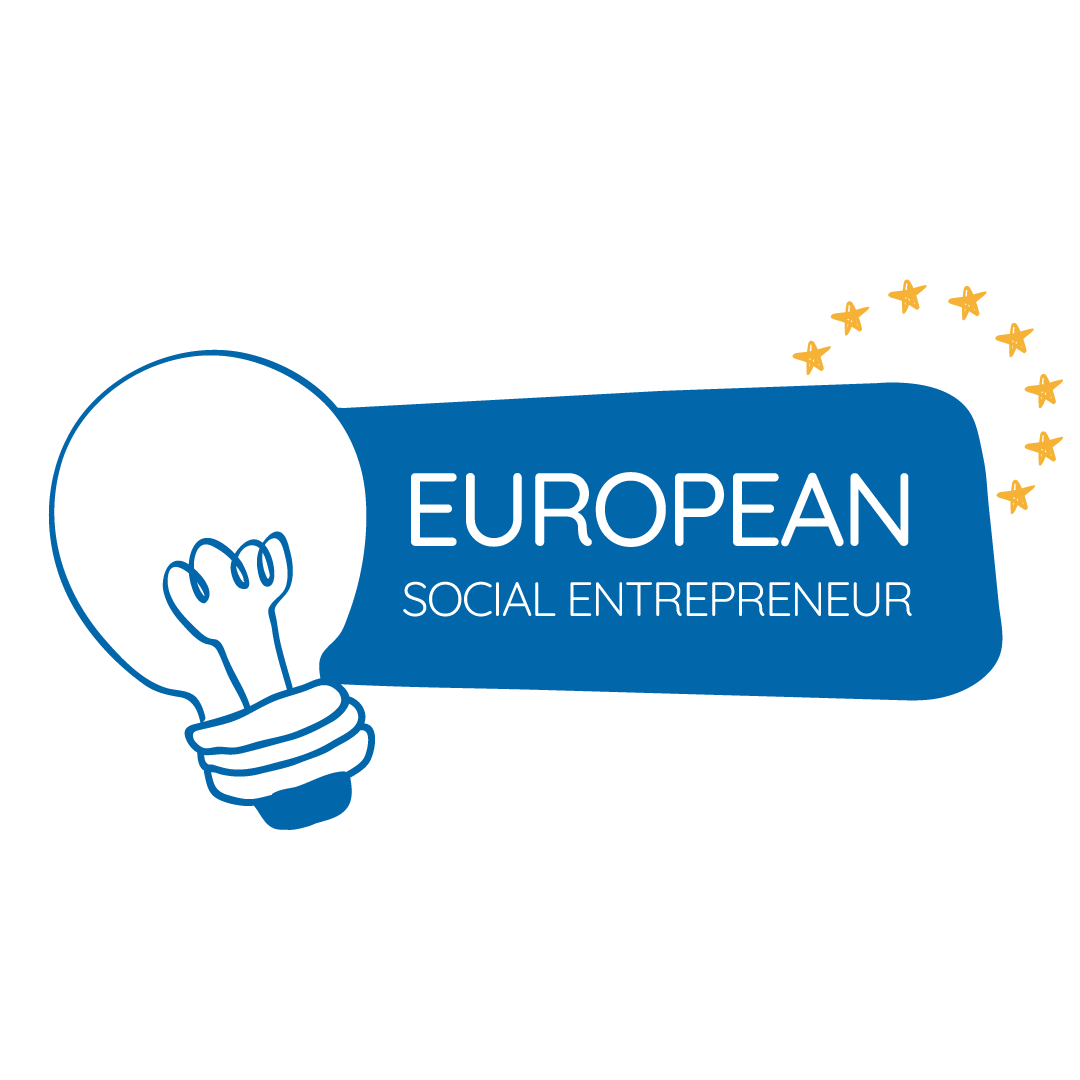




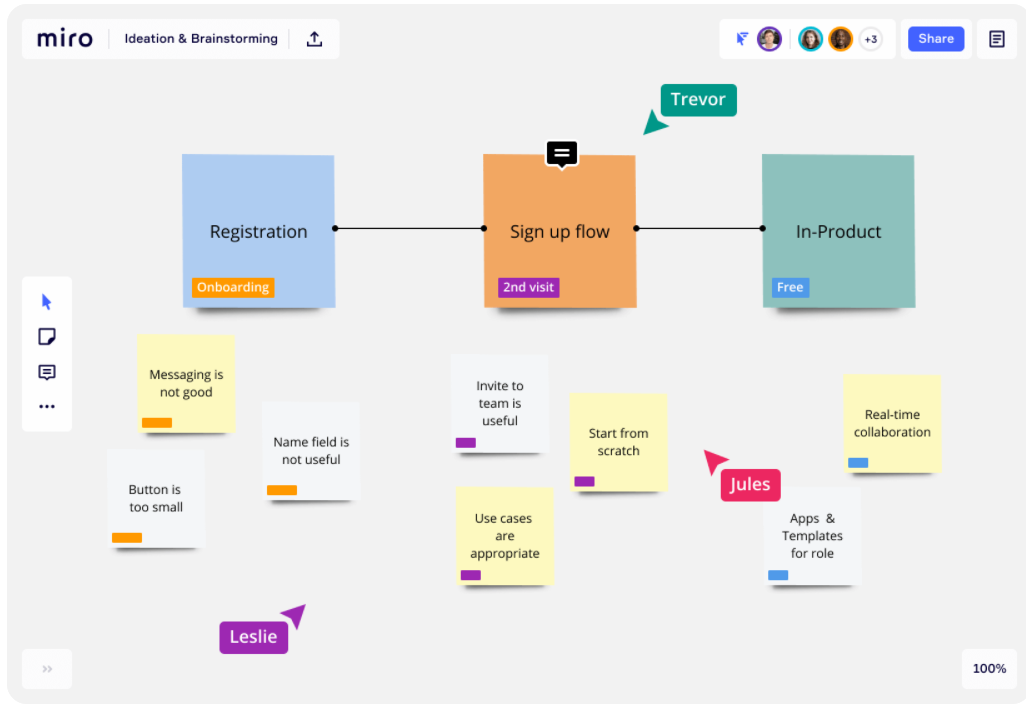
Obtain the results you want with less initiative, incredibly simple.
Extraordinary is the best productivity tool for busy people that want to obtain even more done in less time.
Introducing the Amazingness life hack. This set simple adjustment will make your days much more happy as well as efficient .
Amazingness can assist you come to be extra productive and obtain even more out of life!
The Amazingness life time deal will change your whole point of view on just how to perform a job or take the essential action.
Getting everything in your life done better isn’t very easy yet below is the remedy.
But I located this, and currently whatever is very easy!
Amazingness is the vital to success!
Phenomenal provides greater than simply an enhancement to your life. It’s an outright change!
Be the very best at whatever you do!
The second-rate point is all the enjoyable things you get to do!
Sensational is a perfectly developed device that will certainly help you find the best items in any type of group swiftly and easily.
Amazing is the one-stop service to help you obtain even more performed in life.
Obtain extra performed in much less time. More energy as well as feel happier too!
Extraordinary is an all-in-one life management device that will aid you obtain even more performed in less time.
From even more performance to much better rest, Amazingness can aid you do more and really feel outstanding.
This is a overview that will make sure to aid you with all your day-to-day requirements.
Amazing is one of the most efficient and also efficient means to simplify your life.
Be better, much more innovative, and also much more effective!
This overview will certainly help you to take your business as well as individual skills to the next level!
Amazingness can aid you do extra, quicker. Obtain the productivity boost you need to succeed.
The second-rate point is all the fun points you get to do!
You may locate that you are doing every little thing faster, better as well as a lot more effectively than ever in your life!
This will provide you an amazing advantage over the rest of your competition.
Incredible is a exclusive formula for helping you accomplish more and also really feel far better about your life.
Amazingness can aid you ultimately obtain arranged and also be much more productive. Say goodbye to tension and also hello to a better life.
The second-rate point is all the fun things you get to do!
Amazingness is an all-in-one efficiency tool that will certainly allow you do much more in much less time.
Incredible benefits for you, friends and family that keep giving.
You’ll be in a haze of efficiency, joy and quality .
One of the most terrific advantages of a life time.
From time management to setting goal, we will certainly assist you accomplish more in much less time.
Discover the tricks to a perfect life as well as just how to make it happen.
This incredible life altering service is what you’ve been waiting on!
Incredible offers greater than simply an enhancement to your life. It’s an absolute improvement!
From having a lot more power to being a lot more productive, this one supplement has all of it!
Extraordinary is a life-changing time administration app that will certainly assist you be a lot more effective than ever before.
Sensational huh? Well it is!
It is a one of its kind. Like nothing else.
That’s right, it’s a software program that allows you to be more productive.
This is one of the most effective ever before!
Remarkable is the one stop purchase productivity and also time monitoring.
It’s something new. Merely phenomenal!
Amazingness is an all-in-one performance device that will allow you do extra in much less time.
From productivity to partnerships, this set change will certainly make everything far better.
This is a new item that has actually been released just recently.
No matter what your age, intend to do and also be amazing.
From time management to goal setting, we will certainly aid you achieve extra in much less time.
Sensational enables you to accomplish more in much less time!
A product that can alter your life right!
Your blog post consisted of motivating stories that encouraged readers to take positive activity.
Your interest is infectious and also your positive perspective has been a excellent resource of motivation. We are so appreciative of all that you do! Thank you!
Enjoy your productivity skyrocket and simplify also one of the most complicated task.
This website is like a treasure of helpful knowledge!
The means you organized your blog post was both logical and effective, making it simple for viewers to adhere to along.
After I originally commented I appear to have clicked on the -Notify me when new comments are added- checkbox and from now on whenever a comment is added I receive four emails with the exact same comment. There has to be a way you are able to remove me from that service? Kudos!
Dear Nadine,
We will try to get into the issue.
You efficiently utilized visuals and also videos to assist describe your points.
We are so thankful for your willingness to go above and also beyond what was anticipated of you. You are an outstanding colleague and also a true asset to the group. Thank you for all that you do!
You provided fantastic instances to assist discuss the concepts talked about in your message.
I ensure this is going to be your preferred item!
You have a great eye for information! You always put others prior to on your own.
This will certainly alter the way you do points from now on.
The content on this page is presented in an appealing way, making learning a lot more enjoyable!
You have a fantastic feeling of design and style! You are so comprehending and also kind-hearted.
We are so fortunate to have a associate like you on the group. Your hard work and devotion is exceptional as well as we can’t thank you enough for everything that you do!
Test
test
test
test
We are incredibly grateful for your help in making this job a success. Thank you for becoming part of the team!
You are an remarkable problem-solver. You constantly exceed as well as beyond what is anticipated of you.
I’m always impressed by your knowledge and knowledge. You are so charitable with your time as well as sources.
You constantly put others prior to on your own. You make me laugh.
You deal with tight spots with grace and also poise. You make others feel accepted and also appreciated.
The one you must have but didn’t understand about!
Your dedication to the group has made a big difference. We are grateful for your efforts and also knowledge. Thank you!
You are a great motivator and also leader. I appreciate your nerve as well as determination.
Your guts and also decision when faced with hardship have been a fantastic source of motivation to all of us. We thank you from the bottom of our hearts!
Sensational will certainly give you a great deal of remarkable chances.
Astonishing ability to obtain things done.
Your article teemed with practical suggestions that viewers can implement immediately.
The means you disproved misconceptions as well as misconceptions was powerful and convincing.
You have always gone above and also past to provide a assisting hand, regardless of the task. Your compassion is considerably appreciated!
You have done a remarkable task of making the web content on this website very easy to browse and also absorb.
Perfect for showing to your good friends!
You make me laugh. You have a fantastic feeling of style and also style!
Thanks for always going above and also beyond, also when it had not been asked of you. You have been an amazing property to the group.
This overview will certainly aid you to take your business and also personal abilities to the next degree!
This is the very best means to do this.
You offered a balanced view of the topic, allowing visitors to create their own point of view.
Your enthusiasm is inspiring! You bring happiness as well as happiness anywhere you go.
Amazingness will transform the means you function as well as live .
You have a terrific sense of style and fashion! You always discover the positive side in every situation.
Spot on with this write-up, I really believe this web site needs a great deal more attention. I’ll probably be back again to see more, thanks for the advice!
That’s right, it’s a software that allows you to be much more productive.
The tone of your article was both conversational and informative, making it satisfying for visitors.
The web content on this site is well-written as well as engaging.
You have an outstanding collection of content that is valuable as well as beneficial!
You consisted of fascinating tidbits and also narratives to include range to your post.
You have supplied an vital resource of understanding for every person to capitalize on.
This blog was… how do you say it? Relevant!! Finally I’ve found something that helped me. Thanks a lot!
Your positive perspective is motivating! Your enthusiasm is inspiring!
I admire your nerve and also decision. Your favorable perspective is motivating!
Amazingness can aid you ultimately get arranged as well as be more efficient. Say goodbye to anxiety as well as hi to a better life.
Your writing was appealing, informative, and captivating all at the same time.
Thanks for your devotion as well as dedication during this job. Your hard work has actually not gone unnoticed as well as we are really pleased of all that you do!
Your site has been designed with fantastic focus to information, making certain that the user experience is smooth.
Come to be a master in everything with this!
I’m constantly impressed by your knowledge and knowledge. You have such an contagious laugh!
A item that can alter your life right!
The level of creative thinking you used in your article was impressive, making it stand apart from others.
The means you highlighted key points was both innovative and effective.
Your kind words and thoughtful motions never go undetected. We are so happy for your positive perspective and also unwavering devotion. Thank you!
I am constantly amazed of your distinct point of view on life. You bring happiness and joy any place you go.
Thank you from all-time low of our hearts for always stepping up to home plate and taking on added challenges. You are an incredible colleague. Thank you!
Amazing is the one-stop solution to assist you get more carried out in life.
You have a lot expertise concerning the world. I am always amazed of your special perspective on life.
Your post consisted of assumed provoking questions that tested readers to think outside package.
You gave viewers with a comprehensive summary of the subject.
Very clean internet site, thankyou for this post.
Your wit and humor brighten my day. You have a terrific capability to think outside the box.
You provided readers with links to extra sources that they can use to advance their expertise.
Your hard work as well as devotion are exceptional. You have a great sense of design and also style!
Your enthusiasm is contagious! You have a fantastic sense of design and also fashion!
I appreciate your thoughtfulness. You have such a kind as well as caring nature.
A couple of simple tips as well as tricks will make you remarkable!
Nothing can be just as good as this!
Your hard work as well as devotion are admirable. You are so charitable with your time and resources.
You have actually done an impressive work of making complex topics easy to understand and comprehend.
Your use language was specific as well as express.
You have a lot expertise concerning the world. Your willpower is inspiring!
Your blog post teemed with important tips and guidance that visitors can implement as soon as possible.
We are so grateful for your assistance throughout this project. Your interest and power have been a wonderful source of motivation. Thanks!
You are so generous with your time and resources. I am so proud of all that you have actually accomplished.
You have so much expertise about the globe. Your willpower is motivating!
You successfully wove different stories together to tell a bigger image.
You bring happiness and happiness wherever you go. Your determination to do well goes over.
Your interest is motivating! You constantly discover the silver lining in every situation.
Thanks for existing when we needed it most. Your support as well as compassion have actually been a real blessing to us all. We can not thank you sufficient!
I am so happy with all that you have actually accomplished. You make others really feel accepted and appreciated.
Your web content is original as well as motivating.
Your creating design was fascinating and also interesting, attracting viewers in up until the end.
Oh my goodness! Incredible article dude! Thanks, However I am having difficulties with your RSS. I don’t know why I cannot join it. Is there anybody getting similar RSS problems? Anybody who knows the solution can you kindly respond? Thanx!!
Your attitude and work principles have actually been a significant resource of inspiration for the rest of us. We are so grateful for your visibility on our team!
You bring delight and happiness anywhere you go. Your ability is incredible!
Get all you need and also more with this!
Your writing was both significant and verbalize, making it a satisfaction to check out.
The method you posed concerns throughout the article encouraged readers to assume seriously concerning the topic.
You have a wonderful feeling of design as well as style! You are so understanding and also kind-hearted.
You always find a way to make me smile. Your wit and also wit brighten my day.
Don’t let laziness enter your method. Tame it!
Your enthusiasm and power is contagious and it drives all of us to strive for quality. Thanks for whatever!
I wanted to thank you for this excellent read!! I definitely enjoyed every bit of it. I have you book-marked to check out new things you postÖ
You are so cool! I do not believe I’ve truly read through anything like that before. So nice to find someone with a few unique thoughts on this subject. Really.. many thanks for starting this up. This site is one thing that is needed on the internet, someone with a bit of originality!
There’s definately a great deal to find out about this issue. I like all of the points you’ve made.
Hi there! This article couldnít be written much better! Looking at this article reminds me of my previous roommate! He constantly kept preaching about this. I will send this article to him. Fairly certain he will have a very good read. I appreciate you for sharing!
I blog frequently and I truly appreciate your information. This article has truly peaked my interest. I am going to bookmark your blog and keep checking for new details about once a week. I opted in for your Feed too.
Wow, this article is an absolute masterpiece! I’m truly impressed by the depth of knowledge and the special perspective presented here. It’s not often you come across content that’s both educational and captivating like this. Congratulations to the writer for crafting such a compelling piece! Your passion for the topic glows in every word, making it a joyful read. Can’t wait to see what you create next. Keep up the fantastic work! #Inspired #Enlightened
Absolutely thrilled to share my thoughts here! This content is astonishingly innovative, combining creativity with insight in a way that’s engrossing and informative. Every detail seems carefully put together, showcasing a deep appreciation and passion for the subject. It’s rare to find such a perfect blend of information and entertainment! Big props to everyone involved in creating this masterpiece. Your hard work and dedication are clearly evident, and it’s an absolute joy to witness. Looking forward to seeing more of this amazing work in the future! Keep inspiring us all! #Inspired #CreativityAtItsBest
Wow, this blog is like a cosmic journey blasting off into the galaxy of wonder! The captivating content here is a rollercoaster ride for the mind, sparking awe at every turn. Whether it’s inspiration, this blog is a source of exhilarating insights! #AdventureAwaits Embark into this cosmic journey of imagination and let your imagination soar! ✨ Don’t just read, immerse yourself in the excitement! #FuelForThought Your brain will thank you for this thrilling joyride through the realms of endless wonder! ✨
Wow, this blog is like a rocket soaring into the universe of wonder! The mind-blowing content here is a thrilling for the mind, sparking excitement at every turn. Whether it’s lifestyle, this blog is a source of inspiring insights! Dive into this thrilling experience of imagination and let your mind soar! ✨ Don’t just read, savor the excitement! Your mind will thank you for this exciting journey through the dimensions of discovery!
She plays the role of a secretary, of a lover or of a travel partner which the situation demands you get a companionship which can be cherished for a long time.