It is not unlikely to consider Canva.com as a tool for graphic design. Because it is! But being efficient in your work and co-work with colleagues and other stakeholders often includes also creative pathways and a pinch of lateral thinking. With that said – in this article we will give a few ideas how to use Canva.com to make your collabs run more professionally, and simultaneously support your efforts for great design.
What is Canva.com?
Canva is by far the best free browser-based creativity tool out there. It lets you create all sorts of designs, from infographics to flyers, ebooks and social media posts. And even if you have almost no clue about graphic design, it is made in a very intuitive way and will make you seem like the next best designer. The thousands of templates you can find in Canva make it easy for any non-arts-and-craftsy person to create professional-looking designs from scratch. They also have a large portfolio of graphic elements and stock photography that you can spruce up your creations with.
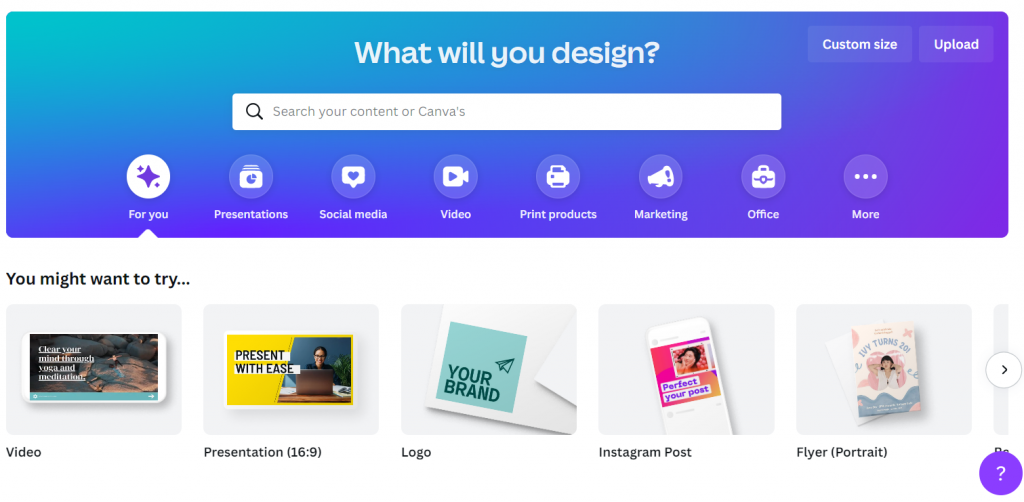
What are the main features?
Surely, each of us will be interested in their own visual outcomes, but here are a few that will be especially useful for a new enterprise or a social impact organization. Here’s what you can create in Canva.com:
- logos
- social media post designs and header images
- newsletters for Mailchimp
- restaurant menus
- flyers
- art for your merch
- presentations and much more!
Let me tell you one secret. Many would be slightly put off by the limitations that non-pro version poses.
But if you are a non-profit (an NGO, a social impact entity) then Canva will generously gift you a free Pro version with no time limitations. Just check their Nonprofits section and follow their instructions.
How to use Canva.com in collaborative settings?
I mentioned already that it is full of amazing templates, didn’t I? Which is why the first suggestion for fostering a collaboration through this platform is pretty simple. Just dig through the vast amount of pre-made templates and see if there is something that catches your eye. For example, a Kanban template to help organize your team’s work!
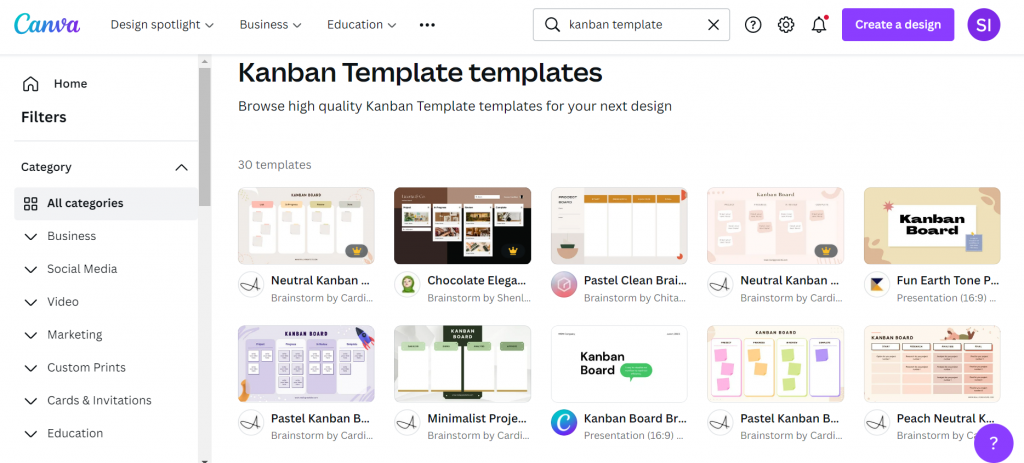
The second feature that can make your collaborations and workflow smoother is the possibility to store all the designs in one place. It ensures that any of your colleagues or collaborators can access the created content and use the company templates any time without the need to ask the creator to share it. Imagine it like a shared Google drive storage, but just for design files and a possibility to directly copy and edit these files.

The third, but the most amazing feature is connected to collaborating in live time. Any of designs can be accessed by the whole team and edited simultaneously on the go. Imagine colleagues putting together a presentation where each person writes down information about their field of expertise. All at the same time. Or commenting on design options created by someone while the person directly adjusts the necessary changes. Or even better – creating a design and assigning parts of the document to be filled or changed by someone on your team.
Hopefully, these ideas will help to develop a sustainable and efficient workflow, may it be for collaborating with your fellow colleagues or with external stakeholders and experts!
This publication has been prepared within SENBS project No. 2020- 1-EE01-KA204-077999. The content of this publication is the sole responsibility of the project coordinator and may not always reflect the views of the European Commission or the National Agency.
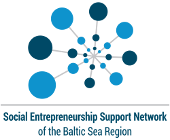
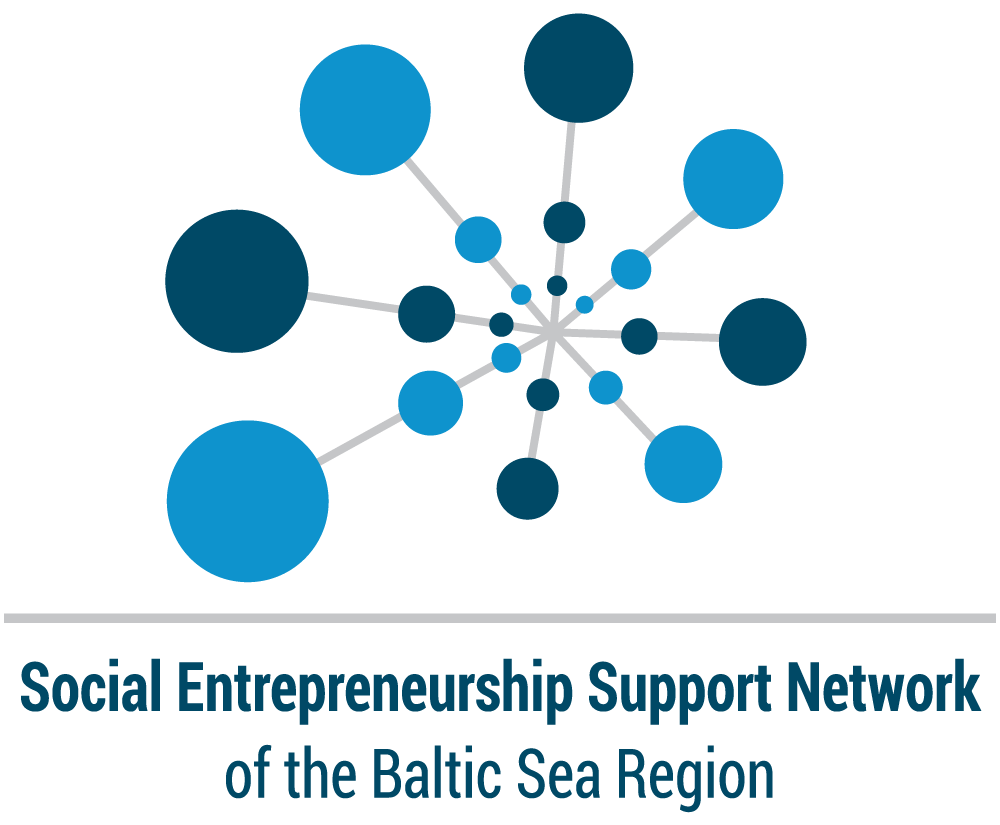






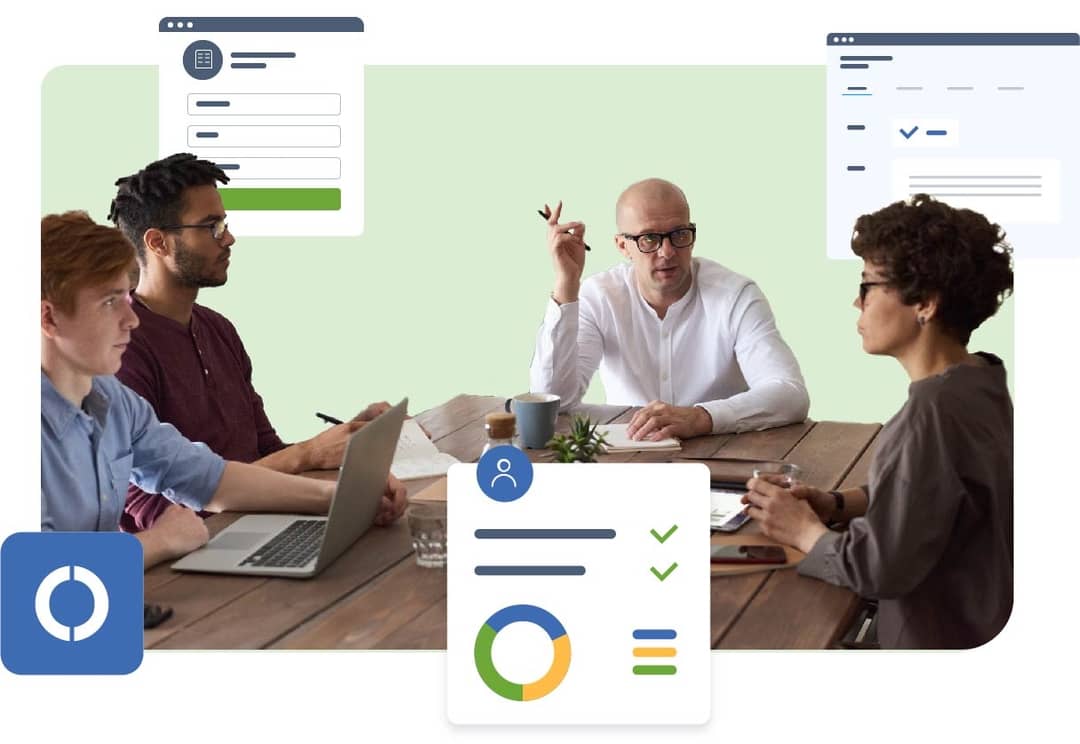
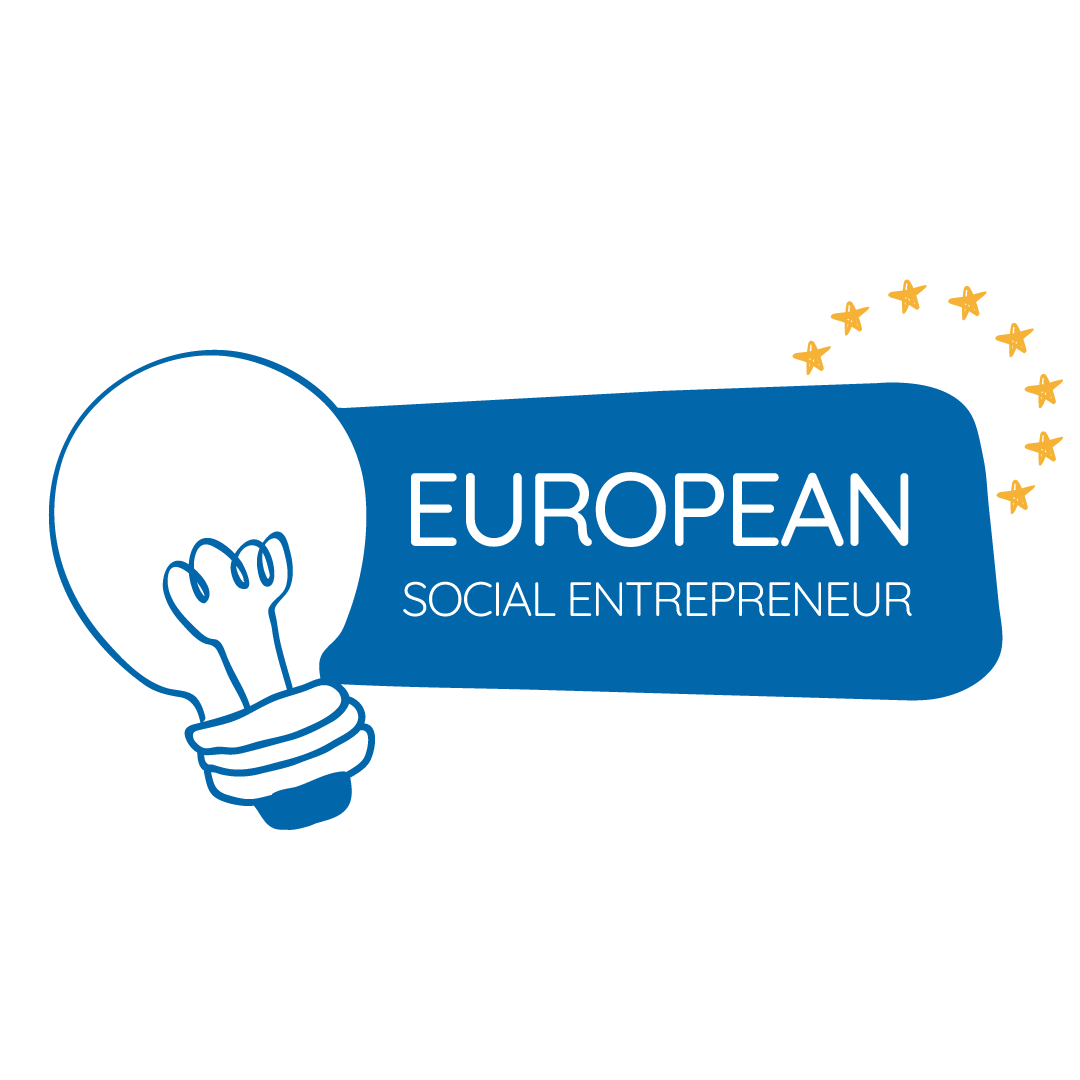




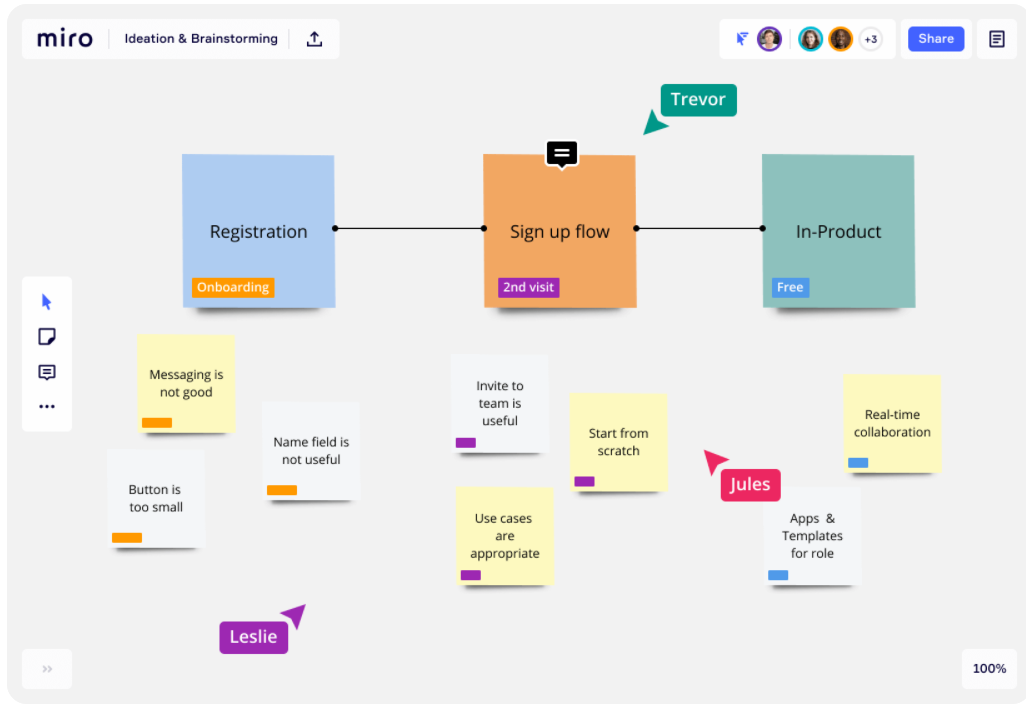

Fantastic beat ! I would like to apprentice while you amend your web site, how could i subscribe for a blog site? The account helped me a acceptable deal. I had been a little bit acquainted of this your broadcast offered bright clear concept
Dear Clayton, thank you for the feedback. Unfortunately there is no subscription option.
Somebody essentially lend a hand to make significantly articles I’d state. That is the very first time I frequented your website page and up to now? I surprised with the research you made to make this actual submit amazing. Wonderful task!
Thank you for the good writeup. It actually was a amusement account it. Glance complex to far added agreeable from you! However, how could we communicate?
Hello. magnificent job. I did not expect this. This is a impressive story. Thanks!
Very interesting subject , appreciate it for putting up.
You are my inspiration , I own few blogs and occasionally run out from to brand : (.
This is my first time pay a quick visit at here and i am really happy to read everthing at one place
Simply wish to say your article is as amazing The clearness in your post is just nice and i could assume youre an expert on this subject Well with your permission let me to grab your feed to keep updated with forthcoming post Thanks a million and please carry on the gratifying work
What i don’t understand is how you’re not more intelligent than you are now. You’re very intelligent, and your understanding of this subject has led me to believe it from a variety of perspectives. It seems like neither men nor women are interested in this topic unless it has to do with Woman gaga. Your work is amazing; keep it up.
I am not sure where youre getting your info but good topic I needs to spend some time learning much more or understanding more Thanks for magnificent info I was looking for this information for my mission
I loved as much as you’ll receive carried out right here. The sketch is tasteful, your authored material stylish. nonetheless, you command get bought an nervousness over that you wish be delivering the following. unwell unquestionably come more formerly again since exactly the same nearly a lot often inside case you shield this hike.
Fantastic site Lots of helpful information here I am sending it to some friends ans additionally sharing in delicious And of course thanks for your effort
What i dont understood is in reality how youre now not really a lot more smartlyfavored than you might be now Youre very intelligent You understand therefore significantly in terms of this topic produced me personally believe it from a lot of numerous angles Its like women and men are not interested except it is one thing to accomplish with Woman gaga Your own stuffs outstanding Always care for it up
I have been surfing online more than 3 hours today yet I never found any interesting article like yours It is pretty worth enough for me In my opinion if all web owners and bloggers made good content as you did the web will be much more useful than ever before
Thank you for the auspicious writeup It in fact was a amusement account it Look advanced to far added agreeable from you However how can we communicate
Hi Neat post Theres an issue together with your web site in internet explorer may test this IE still is the marketplace chief and a good component of people will pass over your fantastic writing due to this problem
Your blog posts never fail to entertain and educate me. I especially enjoyed the recent one about [insert topic]. Keep up the great work!
Tattooed, Kinky Beauty Ready to fulfill all your fantasies.
Somebody essentially lend a hand to make significantly posts I might state That is the very first time I frequented your web page and up to now I surprised with the research you made to create this particular put up amazing Excellent job
Thanks for sharing. I read many of your blog posts, cool, your blog is very good.
Hello i think that i saw you visited my weblog so i came to Return the favore Im trying to find things to improve my web siteI suppose its ok to use some of your ideas
As proud parents, we are reaching out to express my deepest gratitude to the exceptional teachers at Scottish High who have played an instrumental role
I do not even know how I ended up here but I thought this post was great I do not know who you are but certainly youre going to a famous blogger if you are not already Cheers
Hello my loved one I want to say that this post is amazing great written and include almost all significant infos I would like to look extra posts like this
Excellent blog here Also your website loads up very fast What web host are you using Can I get your affiliate link to your host I wish my web site loaded up as quickly as yours lol
I was recommended this website by my cousin I am not sure whether this post is written by him as nobody else know such detailed about my trouble You are amazing Thanks
I loved as much as youll receive carried out right here The sketch is attractive your authored material stylish nonetheless you command get bought an nervousness over that you wish be delivering the following unwell unquestionably come more formerly again as exactly the same nearly a lot often inside case you shield this hike