The daddy of project management, Basecamp was created when 37Signals couldn’t find a project management app that wasn’t insanely complicated, and so decided to build its own. It worked so well that clients wanted to use it, too, and things grew from there.
Featuring a whole suite of collaborative tools including to-do lists, wiki-style documents, file sharing and messaging, it packs just about everything you need to keep any project running smoothly. You can use it via the web or with iOS and Android apps, and if you want to get a feel for it you can sign up for a 60-day free trial.
A Basecamp is a private, secure space online where people working together can organize and discuss everything they need to get a project done. See it, track it, discuss it, act on it. Tasks, discussions, deadlines, and files – everything’s predictably organized in Basecamp.
Every time a new project or initiative comes up, spin up a new Basecamp in your account, name it (“Q3 Marketing Pitches”), invite the people involved, and keep everything related to that project neatly organized inside that Basecamp.
Now everyone knows where everything is, they know what they need to do, and nothing slips through the cracks. Basecamp even works over email – people who prefer email can simply reply to discussions via any email app without ever having to log into Basecamp.
Creators of the Basecamp: We’ve been studying highly productive groups for 16 years. We’ve discovered there are six core things every group needs to do their best work together.Basecamp 3 is the only product specifically designed around this bundle of six tools and methods. And they are…
- Message boards and comment threads. Basecamp’s threads keep discussions on-topic and in-context so the whole story stays together in a way that’s easy to follow and reference for the record later. You can comment directly on anything in Basecamp. Comments are designed in a way that people can respond over time as their busy schedules permit.
- Real-time chat/pings. Basecamp’s real-time Campfire chats and Pings let you hash something out quickly, show work and get fast feedback, or just ask a question out loud when you don’t know who to ask.
- Automatic check-ins. Basecamp’s automatic check-ins surface what’s on people’s minds, what they’ve been working on, and what they plan on doing next. And it happens automatically on a recurring daily/weekly schedule so you don’t have to personally nag anyone for answers.
- To-do lists. Basecamp’s to-do lists let you organize and divvy up work to be done. To-do lists let you break down big chunks of work into easily digestable small lists that are simpler to attack, track, and complete.
- Docs & file storage. Basecamp’s docs & files section lets you visually organize PDFs, Google Docs, images, or other files into folders so everyone on your team can find what they need on their own without having to ask anyone.
- A centralized schedule. Basecamp’s schedule keeps track of all major milestones, deadlines, upcoming events, and to-dos with due dates. Dates are clearly posted so everyone can find out what’s due when. You can add Basecamp’s schedule to your Google, iCal, or Outlook calendar.
Hungry for more? See the full feature list.
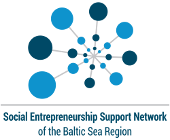
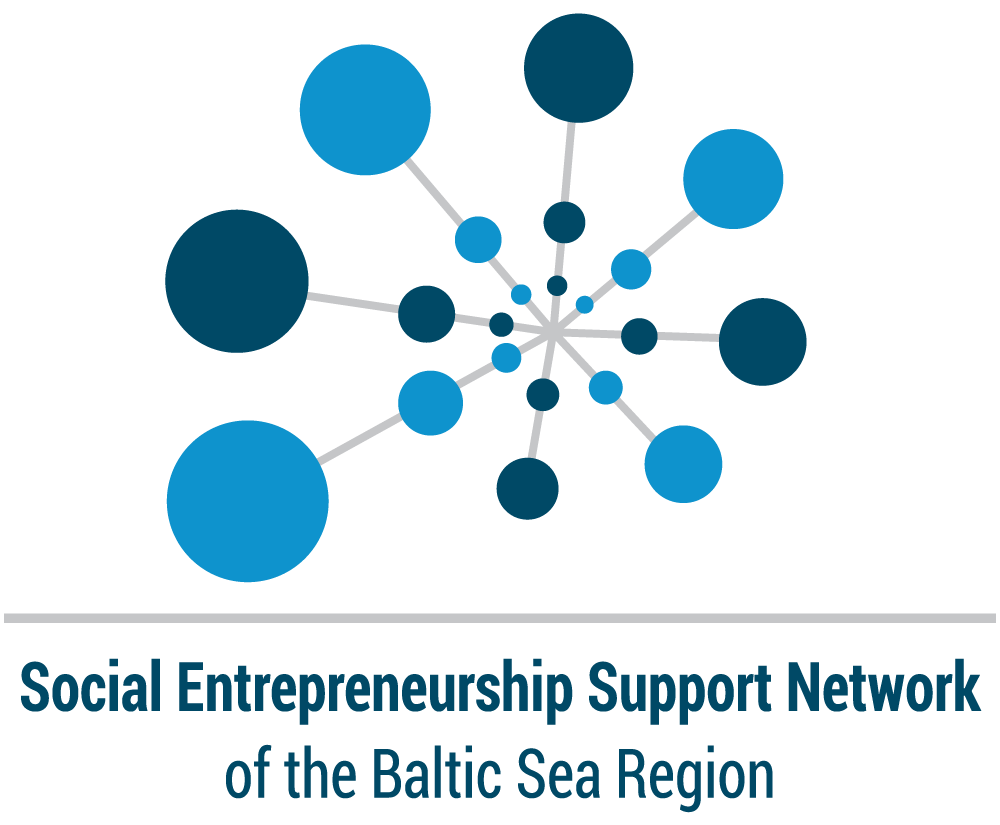





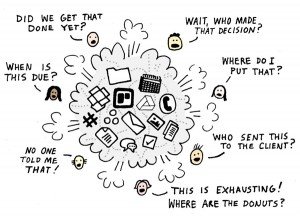

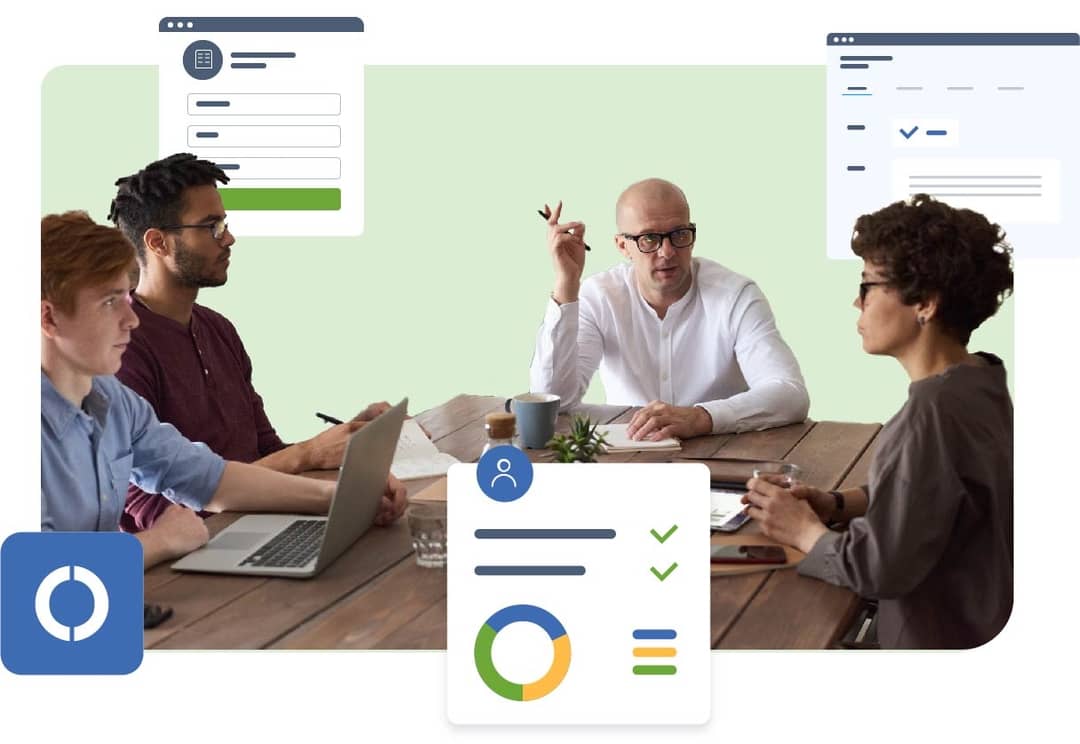
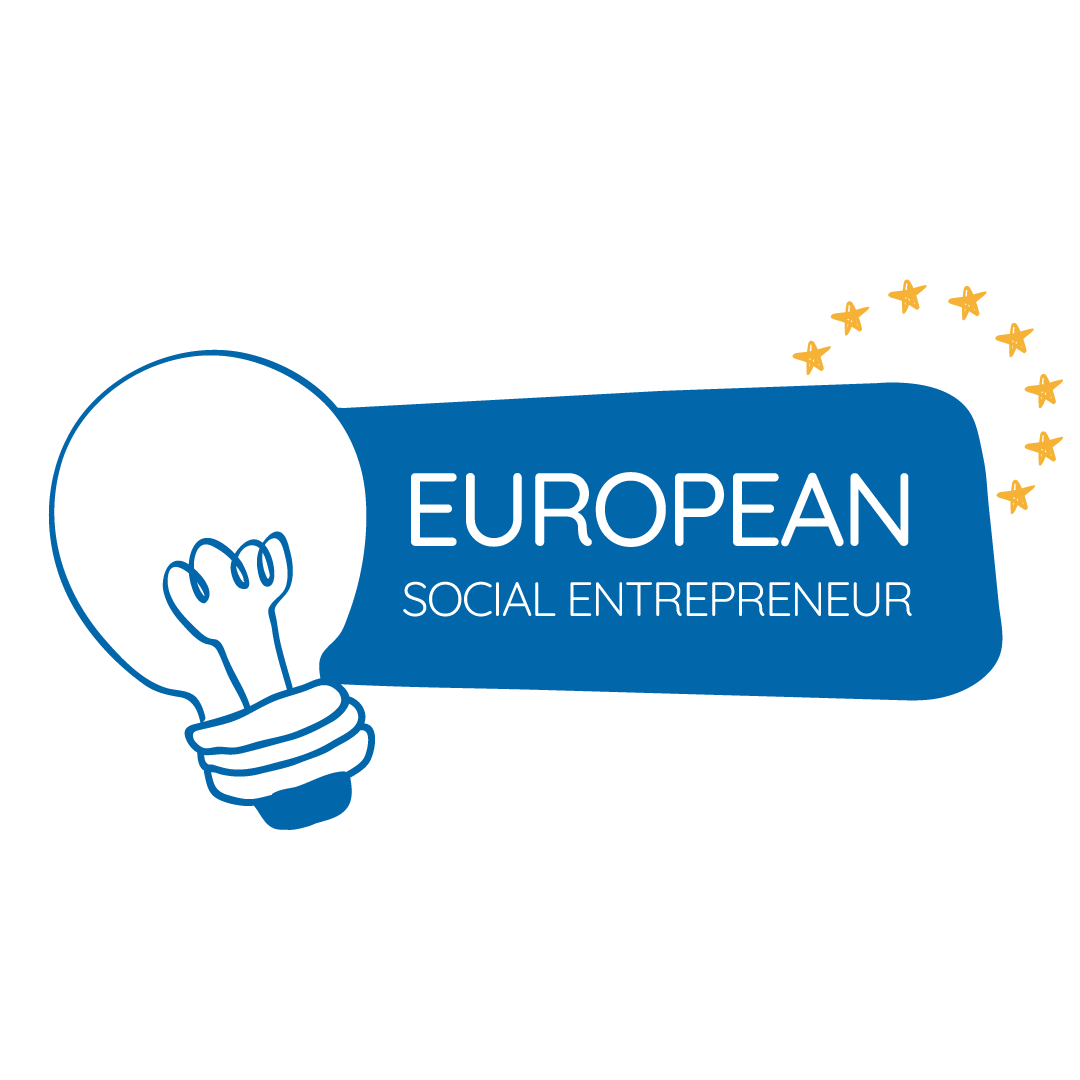




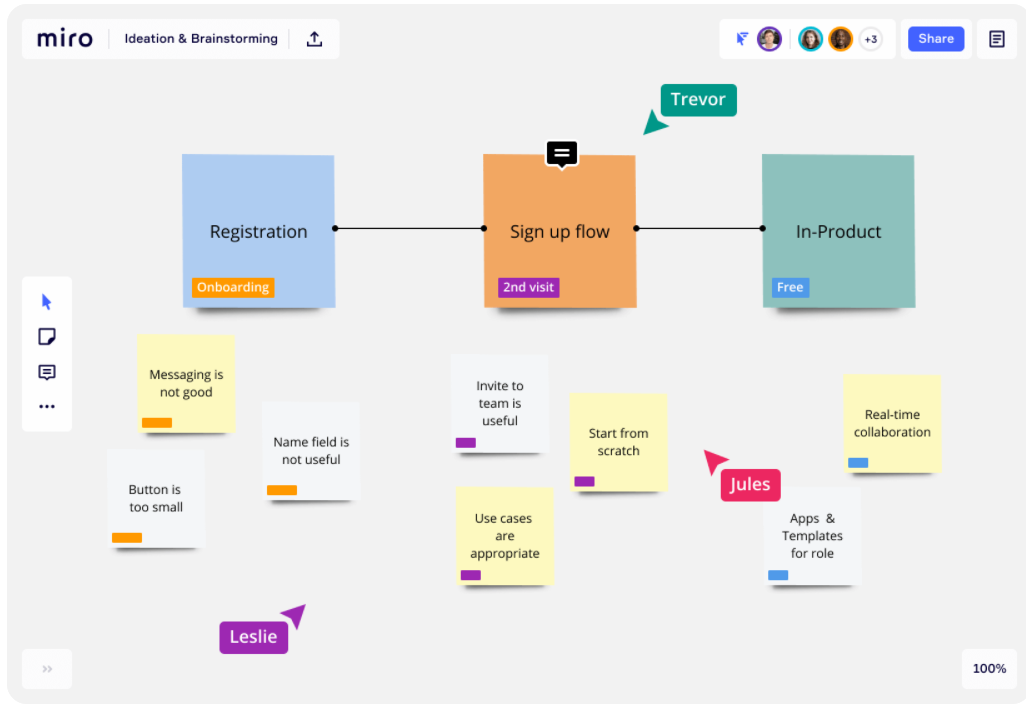
Thanks for sharing, this is a fantastic article post.Really thank you! Really Great.