Recent Posts
Tags
accelerator
ashoka
book
business
business models
collaboration
collaboration tools
conference
creativity
education
educational material
entrepreneurship
Erasmus+
eu
European Union
funding
ideas
impact
impact measurement
IndigiSE
innovation
networking
online course
online event
online training
Poland
SENBS
socent
social business
social economy
social enterprise
social enterprises
social entrepreneur
social entrepreneurs
socialentrepreneurship
social entrepreneurship
social impact
social innovation
startup
support
support system
toolkit
webinar
youth
youth entrepreneurship
Archives
- July 2024
- April 2024
- February 2024
- January 2024
- September 2023
- April 2023
- March 2023
- January 2023
- July 2022
- June 2022
- May 2022
- April 2022
- March 2022
- February 2022
- January 2022
- December 2021
- November 2021
- October 2021
- September 2021
- August 2021
- July 2021
- June 2021
- May 2021
- April 2021
- March 2021
- February 2021
- January 2021
- December 2020
- November 2020
- October 2020
- September 2020
- August 2020
- July 2020
- June 2020
- May 2020
- April 2020
- March 2020
- February 2020
- January 2020
- December 2019
- November 2019
- October 2019
- September 2019
- August 2019
- July 2019
- June 2019
- May 2019
- April 2019
- March 2019
- February 2019
- January 2019
- December 2018
- November 2018
- October 2018
- September 2018
- August 2018
- July 2018
- June 2018
- May 2018
- April 2018
- March 2018
- February 2018
- January 2018
- December 2017
- November 2017
- October 2017
- December 2016
- November 2016
- October 2016
- September 2016
- August 2016
- July 2016
- June 2016
- May 2016
- April 2016
- March 2016
- February 2016
- January 2016
- December 2015
- November 2015
- October 2015
- September 2015
- August 2015
- March 2015
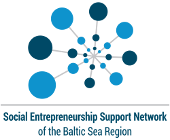
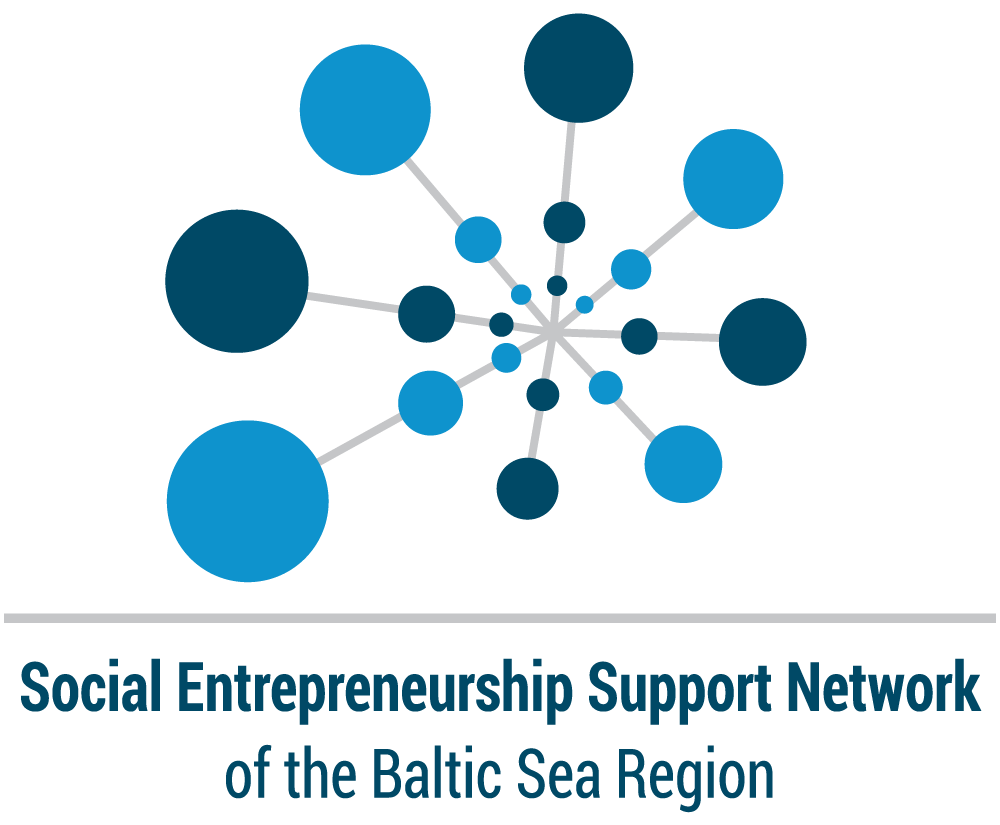














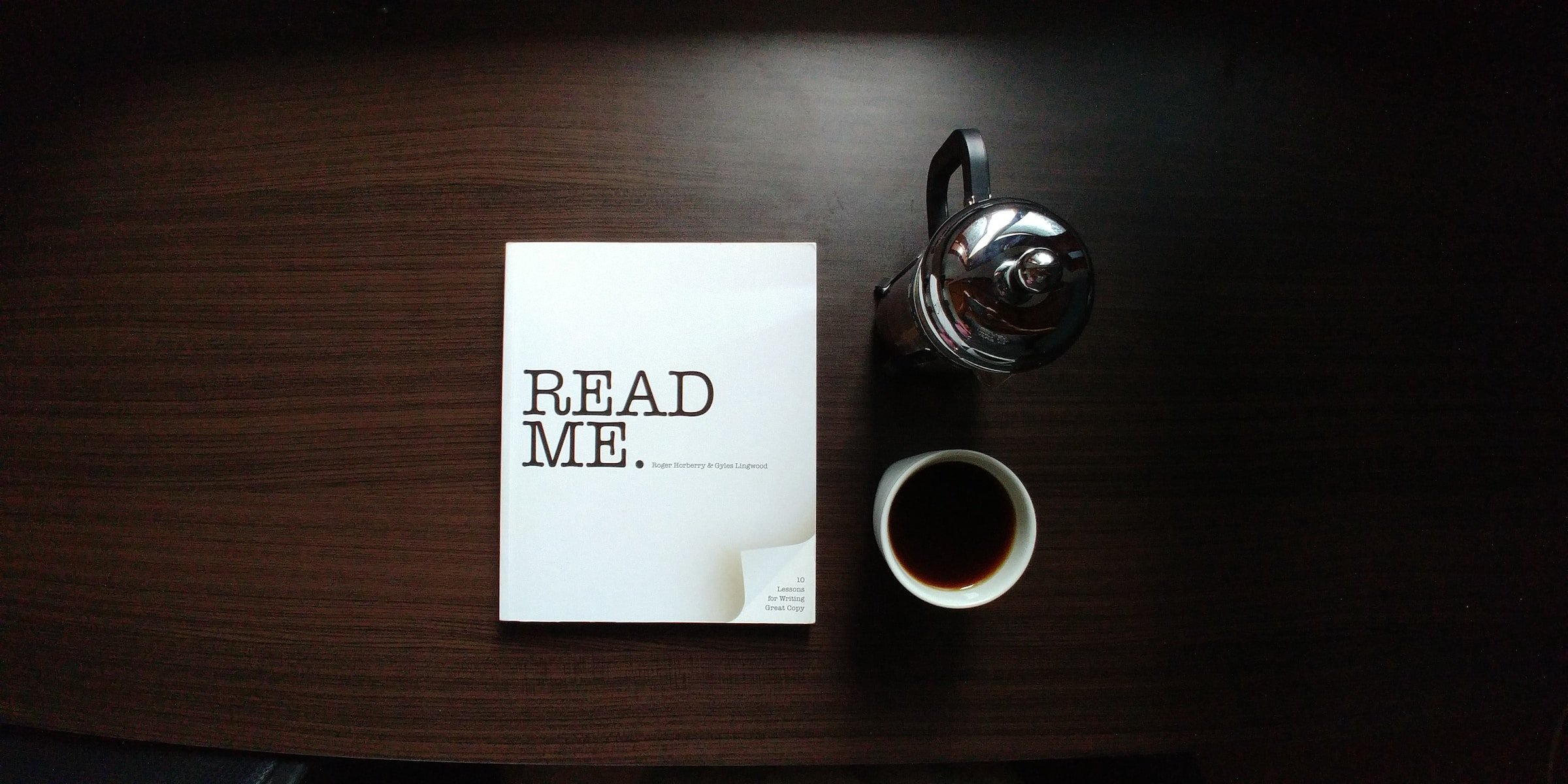

Leave A Comment