Digital collaboration tools in general are characterised with huge variety of uses that helps enterprises, NGOs and public bodies, as well as teams to communicate effectively. Another part of success hides in ability to connect to the audience of entity, and the biggest challenge on the market of literary everything is choosing the right way to do so. Unfortunately, there is no formula for success, the only thing clear is that one must search, innovate, use creativity, diversity and follow the trends in effective communication with customers and stakeholders, which in particular have to be convenient for recipients.
In a time when every minute matters, webinars have become extremely popular, as they save money on travel, catering and venues by transforming informative events into online sessions – live or/and recorded. Webinars are web-based seminars that usually include over 30 participants and are used to conduct presentations, trainings, workshops, lectures and large-scale meetings that are cost effective comparing to face-to-face events. The biggest advantage of webinars is accessibility, and depending on the size and purpose of the event – different features are now available for organisers and users to make an event more representable, as well as convenient, accessible and cheaper for stakeholders and customers.
“How to Organize and Host a Webinar”, publication written by Gabriela Warrent, gives you some tips on how to organise and host a web-based event, as well as help you to check if you are doing well if you have already started to practice webinars. Some more assumptions are covered in “12 Webinar Statistics You Need to Know” article that provides more specific guidelines on what to follow and what to avoid.
Those articles cover necessary information to take into account before planning the webinar, while this specific article is dedicated to present some handy digital tools to broadcast the event and thereby get more engaged stakeholders. The most functional and therefore popular tools are considered to be Google+ Hangouts, YouTube Live, Webinars OnAir, Skype and GoToWebinar.
Google+ Hangouts and YouTube Live
 To use Google+ Hangouts for free one must hold a Google account. Video calling/chat feature has been integrated into Google Chat, Gmail and the standard Google+ Profile to use it with up to 9 persons in a single video (or audio) call, which can be private or public. Screen sharing and chat messaging (including emojis and files) are also possible, however this is still a video-conferencing tool that cannot be broadcasted and recorded within the software.
To use Google+ Hangouts for free one must hold a Google account. Video calling/chat feature has been integrated into Google Chat, Gmail and the standard Google+ Profile to use it with up to 9 persons in a single video (or audio) call, which can be private or public. Screen sharing and chat messaging (including emojis and files) are also possible, however this is still a video-conferencing tool that cannot be broadcasted and recorded within the software.
 Therefore Google+ Hangouts on Air has been launched as an alternative for those, who only host webinars occasionally. Now this feature is moved to YouTube Live and allows to broadcast live video presentations (webinars, lectures, seminars etc.) from your computer to a public audience through YouTube channel. It can be public (anyone can access the event), unlisted (everyone with the link can join, the same as it was with Hangouts on Air) or private event (only invited people can join). YouTube Live has built-in events scheduling that lets to schedule the event for a future date and time. The content can also be recorded and saved for stakeholders, what will be able to watch the webinar after it has finished – on YouTube, own website, blog or other platform. To know how to activate YouTube Live streaming, follow the relevant page.
Therefore Google+ Hangouts on Air has been launched as an alternative for those, who only host webinars occasionally. Now this feature is moved to YouTube Live and allows to broadcast live video presentations (webinars, lectures, seminars etc.) from your computer to a public audience through YouTube channel. It can be public (anyone can access the event), unlisted (everyone with the link can join, the same as it was with Hangouts on Air) or private event (only invited people can join). YouTube Live has built-in events scheduling that lets to schedule the event for a future date and time. The content can also be recorded and saved for stakeholders, what will be able to watch the webinar after it has finished – on YouTube, own website, blog or other platform. To know how to activate YouTube Live streaming, follow the relevant page.
Business Hangouts
 No special software has to be downloaded by users. Business Hangouts works on all devices and platforms, which makes it most convenient and simple-to-use tool for barely everyone. Webinar can be accessed in various ways: through Gmail, desktop app, browser plugin, the mobile app, Hangouts website or social media network Google+. Additional service includes the Hangouts on Air service for live-streaming and recording video meetings. More about the settings and offers can be found in video and here.
No special software has to be downloaded by users. Business Hangouts works on all devices and platforms, which makes it most convenient and simple-to-use tool for barely everyone. Webinar can be accessed in various ways: through Gmail, desktop app, browser plugin, the mobile app, Hangouts website or social media network Google+. Additional service includes the Hangouts on Air service for live-streaming and recording video meetings. More about the settings and offers can be found in video and here.
Webinars OnAir
 Webinars OnAir is also a product offered by Google+, which outstands with its special focus on webinars, comparing to the previous options. The platform is built on the basis of Google+ Hangout and improved to deliver the most advanced webinar features on the market. Platform offers such features, as webinar recording, desktop sharing, Google calendars, building personal lists, switching between up to 10 moderators, private labelling, e-mail interactions, attendee tracking etc.
Webinars OnAir is also a product offered by Google+, which outstands with its special focus on webinars, comparing to the previous options. The platform is built on the basis of Google+ Hangout and improved to deliver the most advanced webinar features on the market. Platform offers such features, as webinar recording, desktop sharing, Google calendars, building personal lists, switching between up to 10 moderators, private labelling, e-mail interactions, attendee tracking etc.
With this digital tool participants can also be charged for joining organised webinar, which is another distinction of Webinars OnAir. Additionally registration page is available to create the webinar as attractive and accessible as possible, as presented on the webpage. Webinars OnAir is the option for private businesses, as long as participants are directed straight to the seller’s website.
To make user experience even better, the platform runs an improvements, so joining is not impossible at the moment. To follow the updates, leave your email on the website.)
Skype Business Meeting Broadcast
 While Skype remains being the most popular online communication tool in the world with its group voice and video calls, screen sharing, filesharing, as well as contact sending, even more features and plans are present in Skype Business Meeting Broadcast for more advanced business options. It is a feature of Skype for Business Online and Office 365 that enables to schedule, produce, broadcast and record meetings or events to online audiences with up to 10 000 attendees. Collaborative work during the meeting in turn is enabled for up to 250 people, using whiteboards, polls, Q&A, instant messaging, screensharing and other tools. Participants can be invited to “listed” or “public” webinar, but the tracking option allows to follow participants during the webinar. Search for more on the website.
While Skype remains being the most popular online communication tool in the world with its group voice and video calls, screen sharing, filesharing, as well as contact sending, even more features and plans are present in Skype Business Meeting Broadcast for more advanced business options. It is a feature of Skype for Business Online and Office 365 that enables to schedule, produce, broadcast and record meetings or events to online audiences with up to 10 000 attendees. Collaborative work during the meeting in turn is enabled for up to 250 people, using whiteboards, polls, Q&A, instant messaging, screensharing and other tools. Participants can be invited to “listed” or “public” webinar, but the tracking option allows to follow participants during the webinar. Search for more on the website.
GoToWebinar
 Similar to GoToMeeting, GoToWebinar offers to interact with partners, customers and other stakeholders via video-conferencing and screen sharing application. GoToWebinar are specifically developed for webinar organisers and participants, offering full service attendee registration, HD Video recording, Polls and Surveys, Handouts, Q&A, reporting and analytics, archive of recordings, automated emails, custom branding, channel pages and many more. This basic set of features cost only 89$ per year and can host up to 100 participants, however more advanced plans offer webinars for 500 and 2000 participants with video sharing option during the webinar, pre-recorded webinars and more options. More to explore on the website.
Similar to GoToMeeting, GoToWebinar offers to interact with partners, customers and other stakeholders via video-conferencing and screen sharing application. GoToWebinar are specifically developed for webinar organisers and participants, offering full service attendee registration, HD Video recording, Polls and Surveys, Handouts, Q&A, reporting and analytics, archive of recordings, automated emails, custom branding, channel pages and many more. This basic set of features cost only 89$ per year and can host up to 100 participants, however more advanced plans offer webinars for 500 and 2000 participants with video sharing option during the webinar, pre-recorded webinars and more options. More to explore on the website.
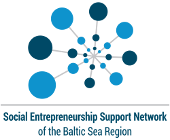
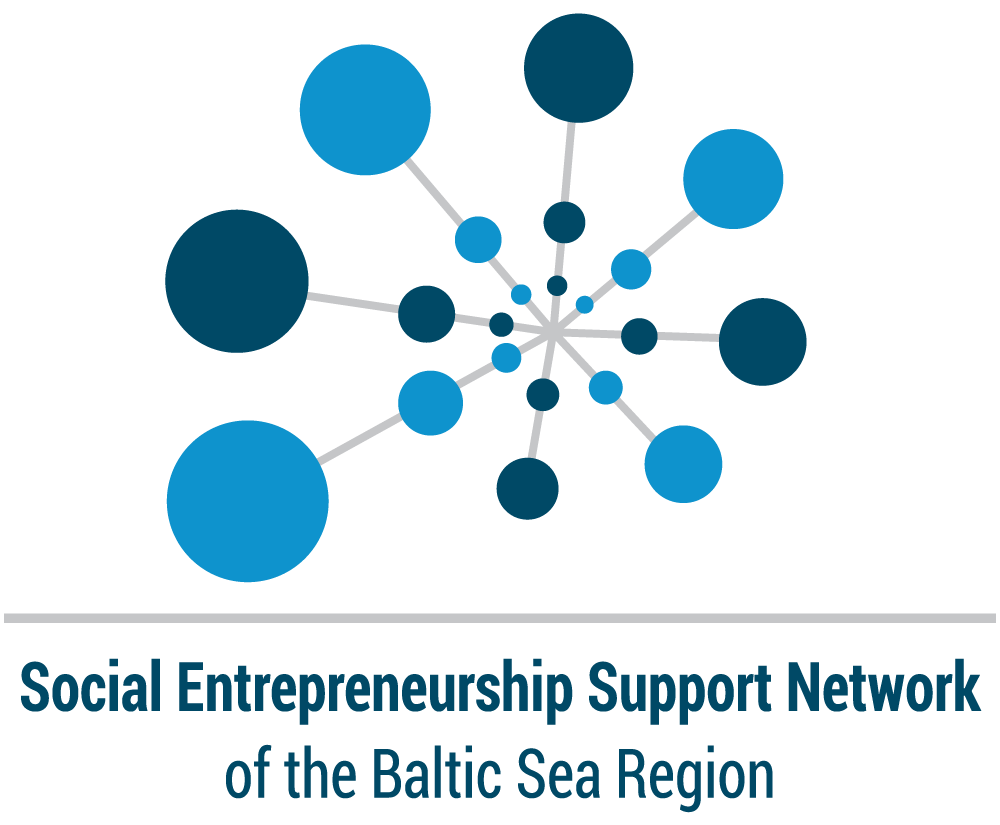




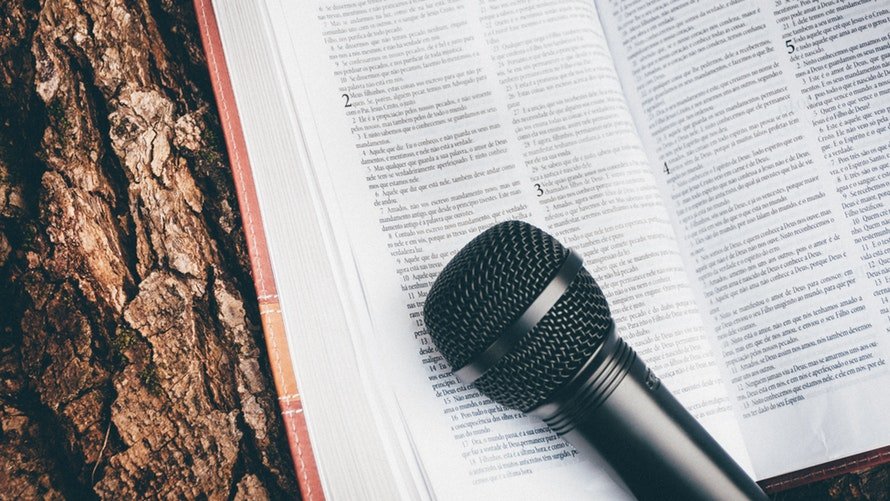






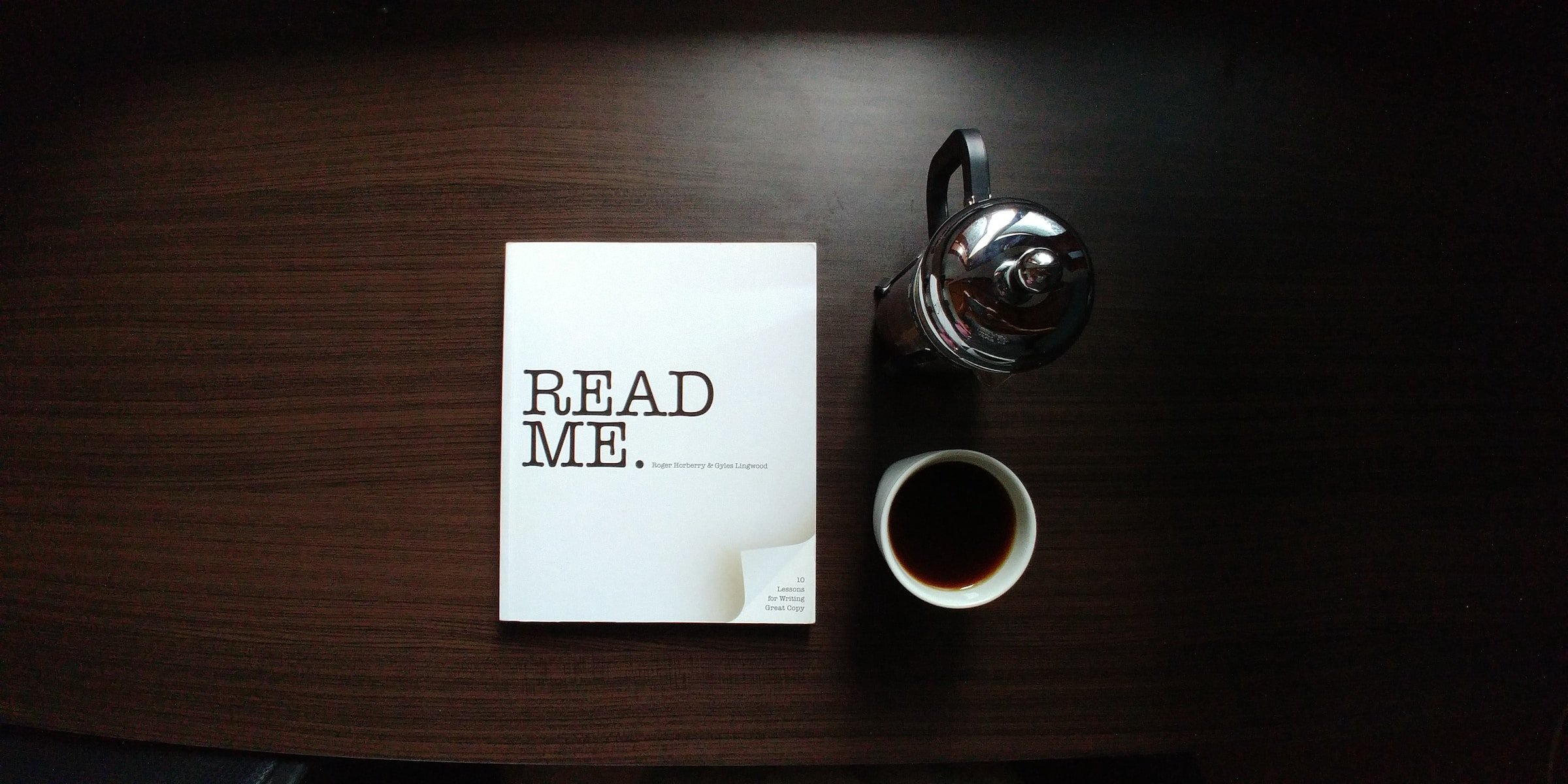

Leave A Comment