The term of Information and Communications Technology (ICT) generally means all devices, networking components, applications and systems that combined allow people and organisations (i.e., companies, non-profit agencies, governments and institutions) to interact in the digital world.
If you are a trainer, a youth worker, a project manager or only a user interested in ICT tools, let’s check the list that I have prepared for you below. You can also access our Wiki to see the full list at the end of our blog.
Here, I have listed 12 specific areas and you can find brief descriptions of 37 different ICT Tools.
Easy Linking Tools
1-QR Code, abbreviated from Quick Response Code, allows you to create a link between the information that you would like to share to the user with a scanner or a camera. Basically, you can code the URL, free text, phone, SMS or contact details. If you like to share any link to the mobile devices of your team or participants, you can create your QR Code and share it with them. You can try with the QR code on the image above. You can create your own QR Code via https://www.the-qrcode-generator.com/
2-QR Code Scanner/Reader; Although some mobile devices have features to read QR Codes by the camera, you may need to download it from Google Play or App Store.
3-Bitly: Some of the links are too long, right? Moreover, sometimes we don’t trust the link and we don’t click. Via Bitly, you can shorten, create and share trusted links according to your work. You can change the link from https://docs.google.com/spreadsheets/d/1B4h-RTaWq7DkwSxYLOKS8Vllpv7dZqPYla_fxh2UeOM/edit#gid=0. to bit.ly/wiki4ict
Design Tools
4-Canva is a graphic design platform that allows you to create social media graphics, presentations, posters and other visual content. It is available on web and mobile and integrates millions of images, fonts, templates and illustrations. You do not need to download any software, Canva is a browser-based tool and you can reach your designs online.
5- Piktochart is a web-based infographic application which allows you without intensive experience as a graphic designer to easily create infographics and visuals using themed templates. The target group would prefer to see infographics instead of long reports. You can also catch the trend of visualization of information.
6-Data Wrapper allows you to create wonderful beautiful charts, maps, data images and tables. Instead of presenting your data in a Microsoft Excel table, try Data Wrapper.
Editing Tools
7-Unscreen allows you to remove the background of any video – 100% automatically, online and free! You do not need to download any software.
8-RemoveBG works like Unscreen, you can easily remove the background of any image automatically, online and free of charge, without downloading any programme. Professional designers spend at least 5 min to remove the background of images. Below, you can find a sample, it took only 10 seconds!
Online Meeting and Webinar Tools
9-GoToMeeting is an online meeting and web conferencing tool that enables businesses to collaborate with customers, clients or colleagues via the Internet in real-time. You can share your video or screen.
10-Zoom is a tool for video communications, with an easy, reliable cloud platform for video and audio conferencing, chat, and webinars. You can have your meeting and create break-out rooms as well.
11-AdobeConnect is a software used to create information and general presentations, online training materials, web conferencing, learning modules, webinars, and user screen sharing. All meeting rooms are organized into ‘pods’, with each pod performing a specific role (i.e. chat, whiteboard, note etc.).
Online Broadcasting Tools
11-Social Media Platforms allow you and your mobile to broadcast live. Well-known social media platforms like Facebook, Instagram, Twitter and Youtube have features for online broadcasting.
12-Be Live is an easy web software for live streaming. You can enrich your online streaming by adding other screens. You can invite up to 10 guests with your permanent link and show up to four people on screen at the same time during your broadcasting.
Interactive Presentation Tools
13-Slido is the ultimate Q&A and polling platform for meetings and events. It offers interactive Q&A, live polls and insights about your audience. You can project the responses live.
14-Mentimeter; you can make your audience feel involved by enabling them to contribute to presentations with their smartphones and show the results live.
15-Kahoot! is a game-based learning platform that makes it easy to create, share and play learning games or trivia quizzes in minutes. Unleash the fun in classrooms, offices and living rooms!
Teamwork and Communication Tools
16-Slack is an easy-to-use messaging app for teams that brings all your communication into one place and integrates with your existing tools. I prefer to call Slack – the Work-Whatsapp. You can create different teams and different channels inside the teams. Also, it is possible to send a direct message and mention the person. You can share the images and other types of documents without losing any quality. When you start using Slack, be sure that you will decrease the number of e-mails you send to your team.
17-Fuze is a cloud communication and contact-centre platform, the all-in-one platform enables a seamless transition between calling, meeting, chatting, and sharing, powered by the industry-leading intelligent cloud architecture. Fuze modernises the communications experience and empowers the digital and distributed workforce to communicate anywhere, anytime, and across any device.
18-Basecamp, lets you break up your work into separate projects. Each project contains everything related to the work at hand; all the people involved, every discussion, every document, file, task, important date, etc.
19-MeisterTask offers large teams a simple, intuitive task management solution that can be customized to suit your specific needs. With features distinctly designed for enterprise use, such as: user roles, project access rights, time tracking, automations and more. Find out how exactly MeisterTask can help you and your team get more done together.
And much more […]
All listed 37 ICT tools can be found HERE.


This publication has been prepared within INDIGISE project. The content of this publication is the sole responsibility of the project coordinator and may not always reflect the views of the European Commission or the National Agency.
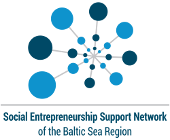
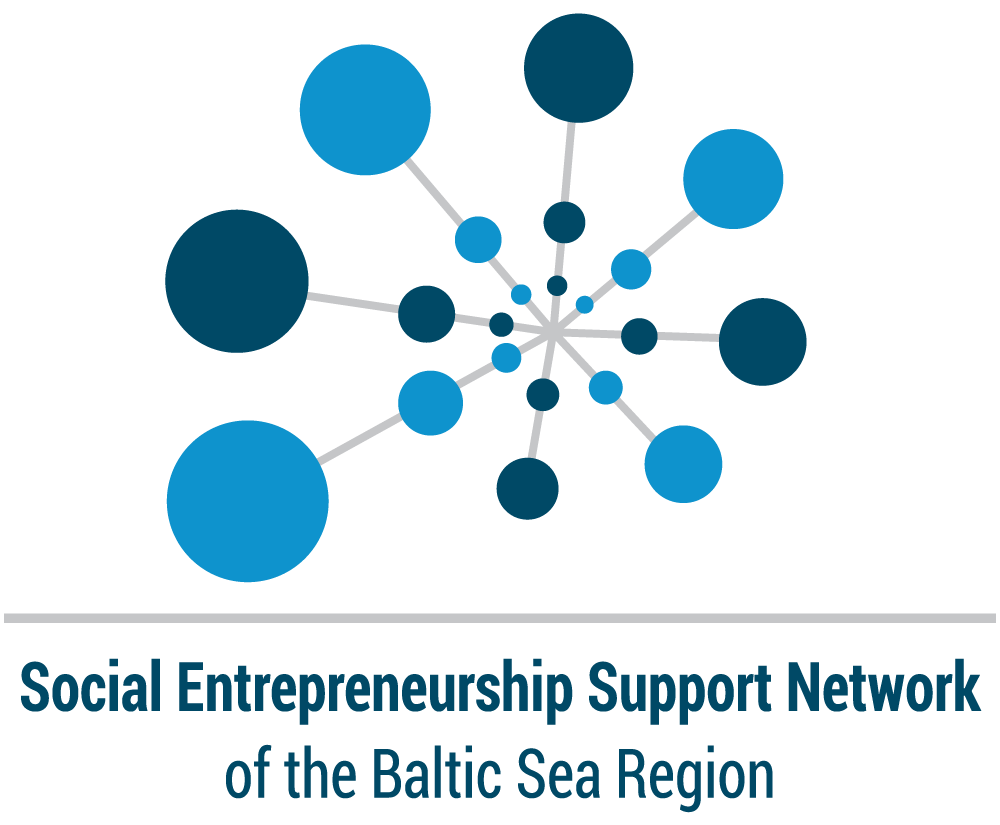









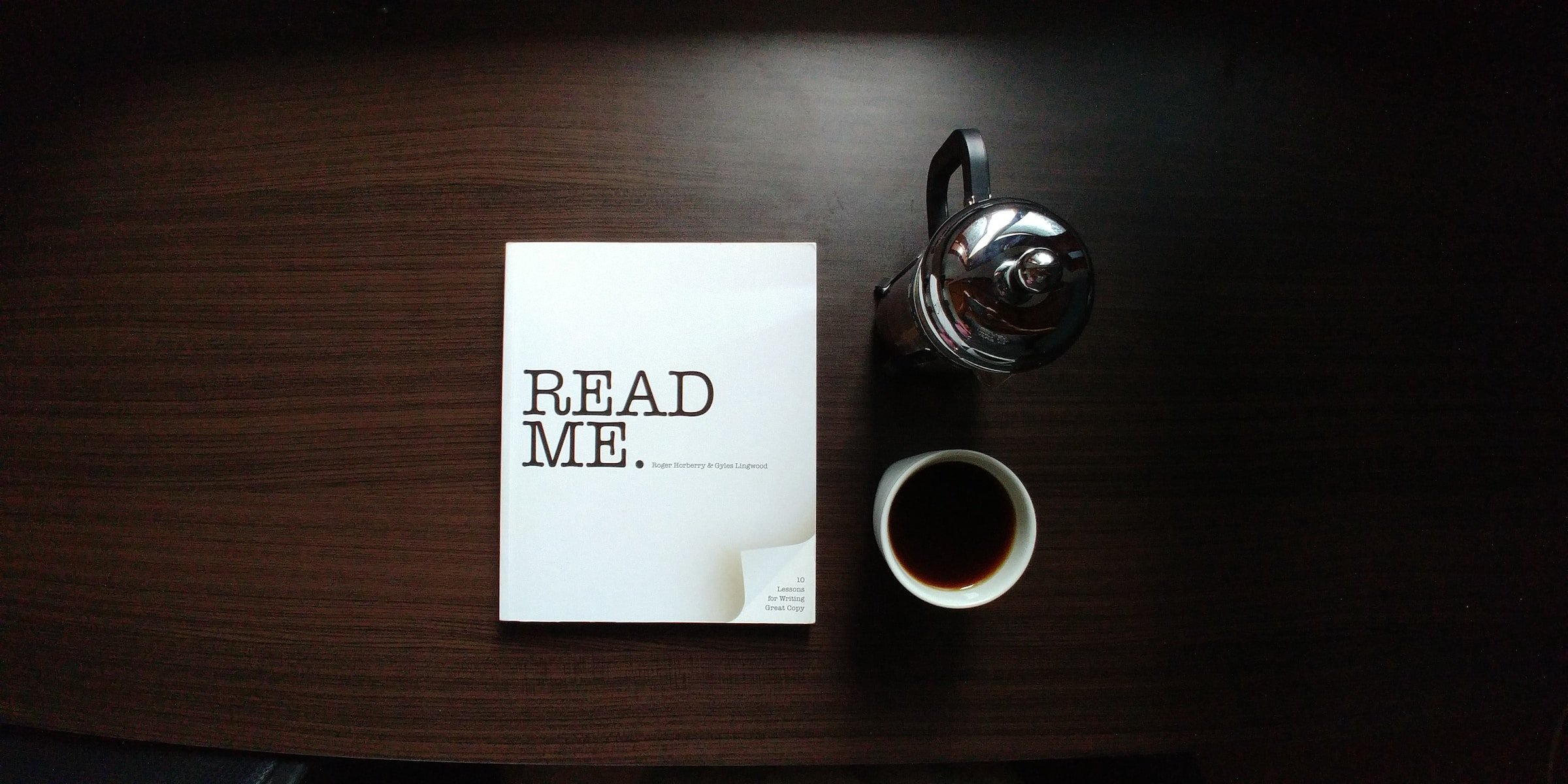

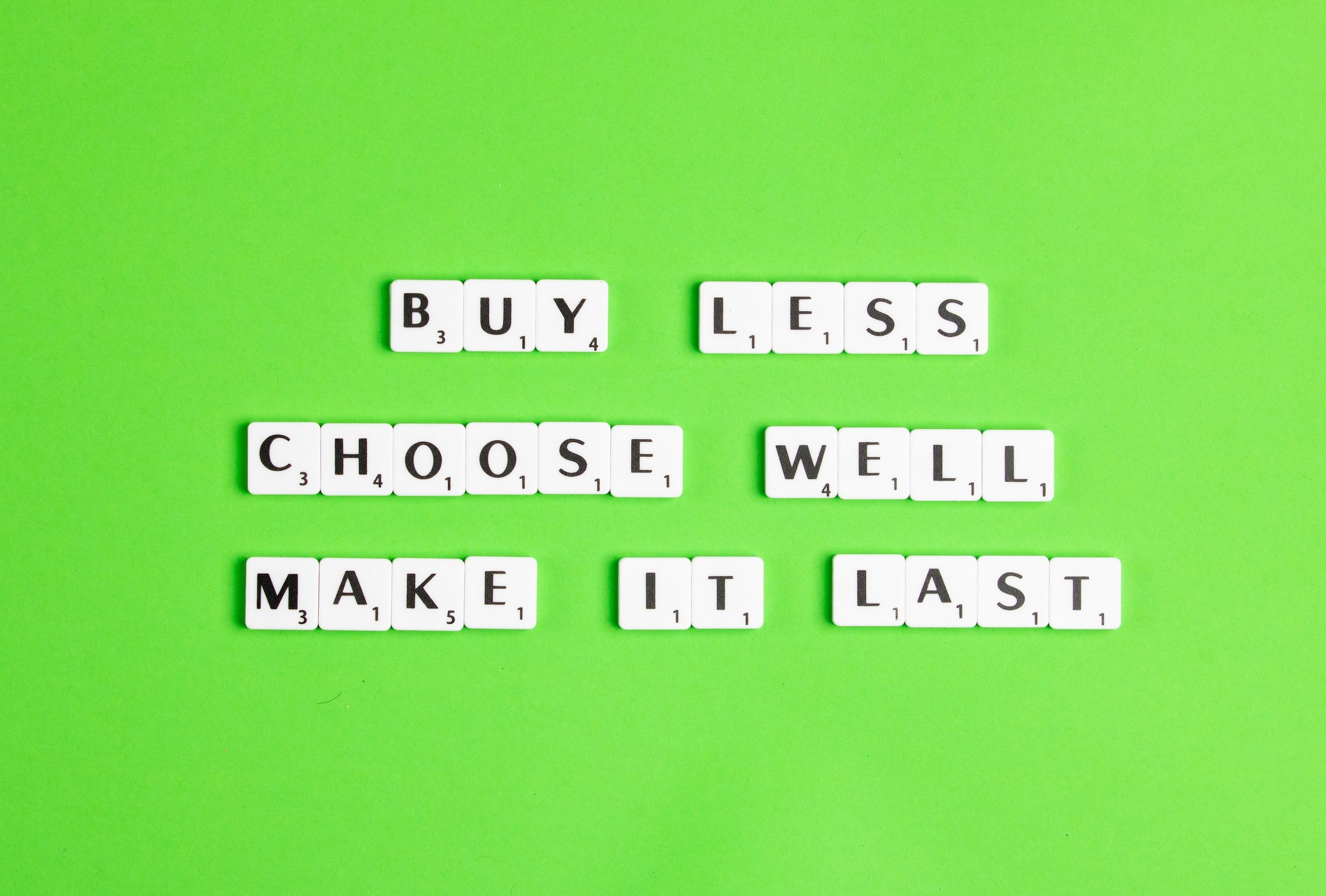

I truly appreciate your technique of writing a blog. I added it to my bookmark site list and will
Great information shared.. really enjoyed reading this post thank you author for sharing this post .. appreciated
Hi! I’m at work surfing around your blog from my new iphone 4! Just wanted to say I love reading your blog and look forward to all your posts! Keep up the fantastic work!
I just like the helpful information you provide in your articles
very informative articles or reviews at this time.
I’m often to blogging and i really appreciate your content. The article has actually peaks my interest. I’m going to bookmark your web site and maintain checking for brand spanking new information.
I appreciate you sharing this blog post. Thanks Again. Cool.
naturally like your web site however you need to take a look at the spelling on several of your posts. A number of them are rife with spelling problems and I find it very bothersome to tell the truth on the other hand I will surely come again again.
Thank you for honest feedback. As non-native English speakers, we do our best to deliver the highest level of grammar we can.
Great information shared.. really enjoyed reading this post thank you author for sharing this post .. appreciated
I just like the helpful information you provide in your articles
There is definately a lot to find out about this subject. I like all the points you made
I do not even understand how I ended up here, but I assumed this publish used to be great
I appreciate you sharing this blog post. Thanks Again. Cool.
Very well presented. Every quote was awesome and thanks for sharing the content. Keep sharing and keep motivating others.
Thanks and will do!