Freedcamp is a great option for your collaborative project management. We use it, and here’s why – and how.
Free to use
Freedcamp basic features are free to use. Just register, and start creating your project flows and content. Of course paid plans with extra features are available. However, experience has shown that free tools are quite enough for most projects.
A nice variety of tools for an effective project flow
Freedcamp tells customer that they have “all the tools you need to be successful, in one place”. This is not far from the truth. Things get done with features such as task lists, subtasks lists, Kanban board and Gantt chart (Gantt is not available in the free version). And if you like, task lists or parts of them can be kept private for certain users. Important things are featured in your project homepage, from which it’s easy to navigate to different projects, and features of a certain project.
Project managers are able to assign tasks to named people. The system also sends reminders to your e-mail if needed. An aspect that is very nice especially if you are working with multiple projects at the same time – as we often do.
Planning and discussion is possible with the calendar, milestones, discussions, wiki and other handy features that bring the more social and sharing aspect into projects. Recent activity -function let’s you see what has been done since you last time visited the project.
There are also extra possiblities to make working more efficient and safe. You can for example set passwords, take backups, store files, create project templates and integrate 3rd party services (such as Google Drive, Dropbox, OneDrive).
How we use it – an example of a multi-national collaboration project
As we are – in the Social Enterprise Support Network of the Baltic Sea Region -project – working from many countries and organizations over a 3-year long period of time, it’s been necessary for project management and efficient follow-up of tasks to have a common tool / place for collaboration. Freedcamp was found to serve us very well.
This is how we use it currently:
- We keep files stored in the system – organized by country and theme. Project documents, travel documents, presentations, photos, meetings minutes etc.
- Project tasks are listed and assigned to respective employee, with e-mail reminders. As the tasks always have a due date, they can be seen also in the calendar. Progress on a certain task is used to monitor if the task is in progress, or ready. All previous tasks are also visible in the list after they’re done, which makes it very easy for a project manager to see the full picture of how things have been done, and if they’ve been done in time.
- Discussion tool is used for keeping discussion on important project decisions away from fully packed e-mails – so everyone can easily refer to the discussion also later on.
With already these basic features, the workflow can be nicely managed, and everyone kept informed of what’s going on right now, and what is there to be done the next. So we haven’t found it necessary to use any of the paid features.
Try it yourself – maybe it can work for you too, and your money is used for something else – preferably for creating some positive social impact !
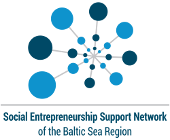
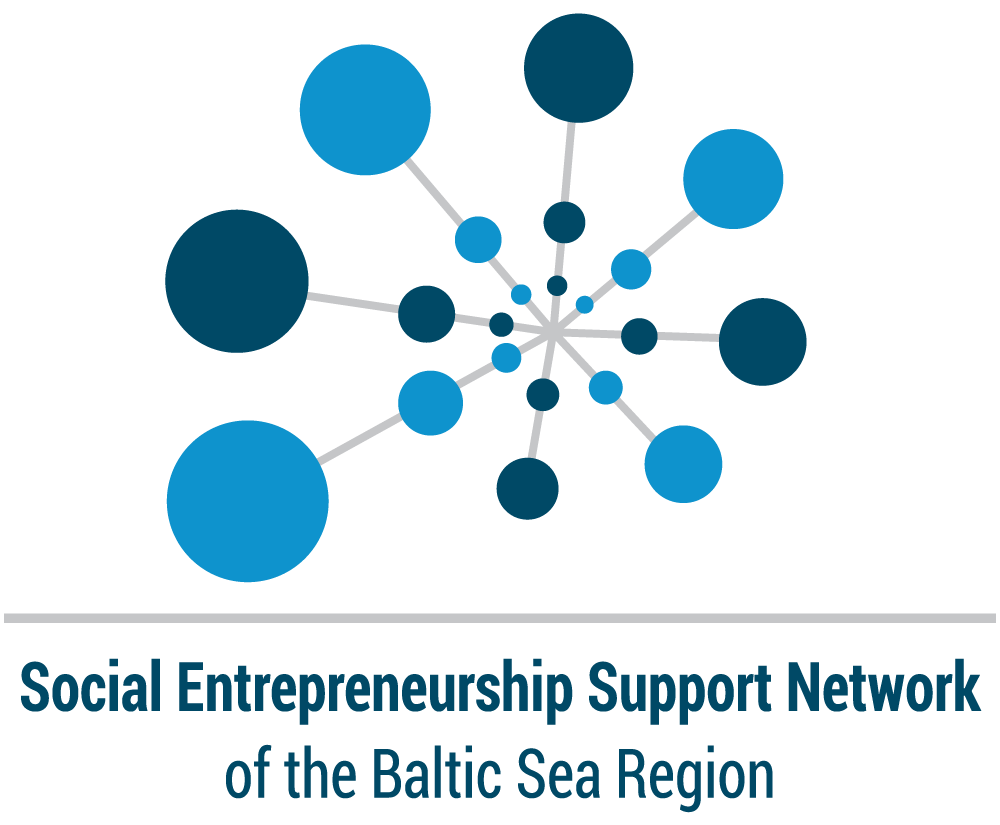





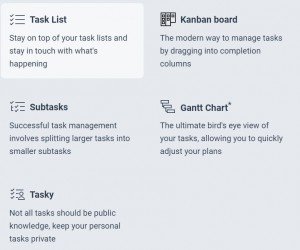





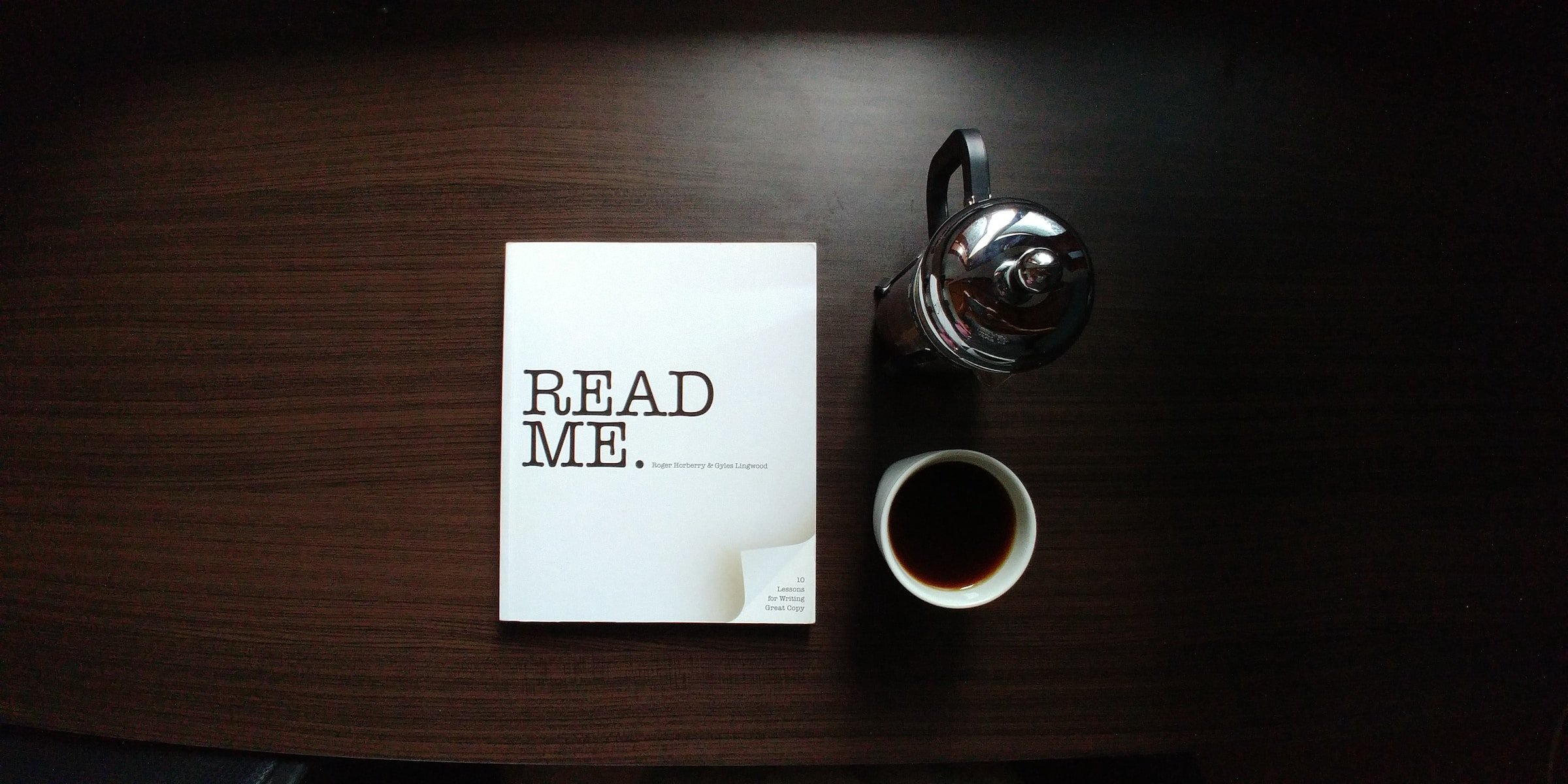

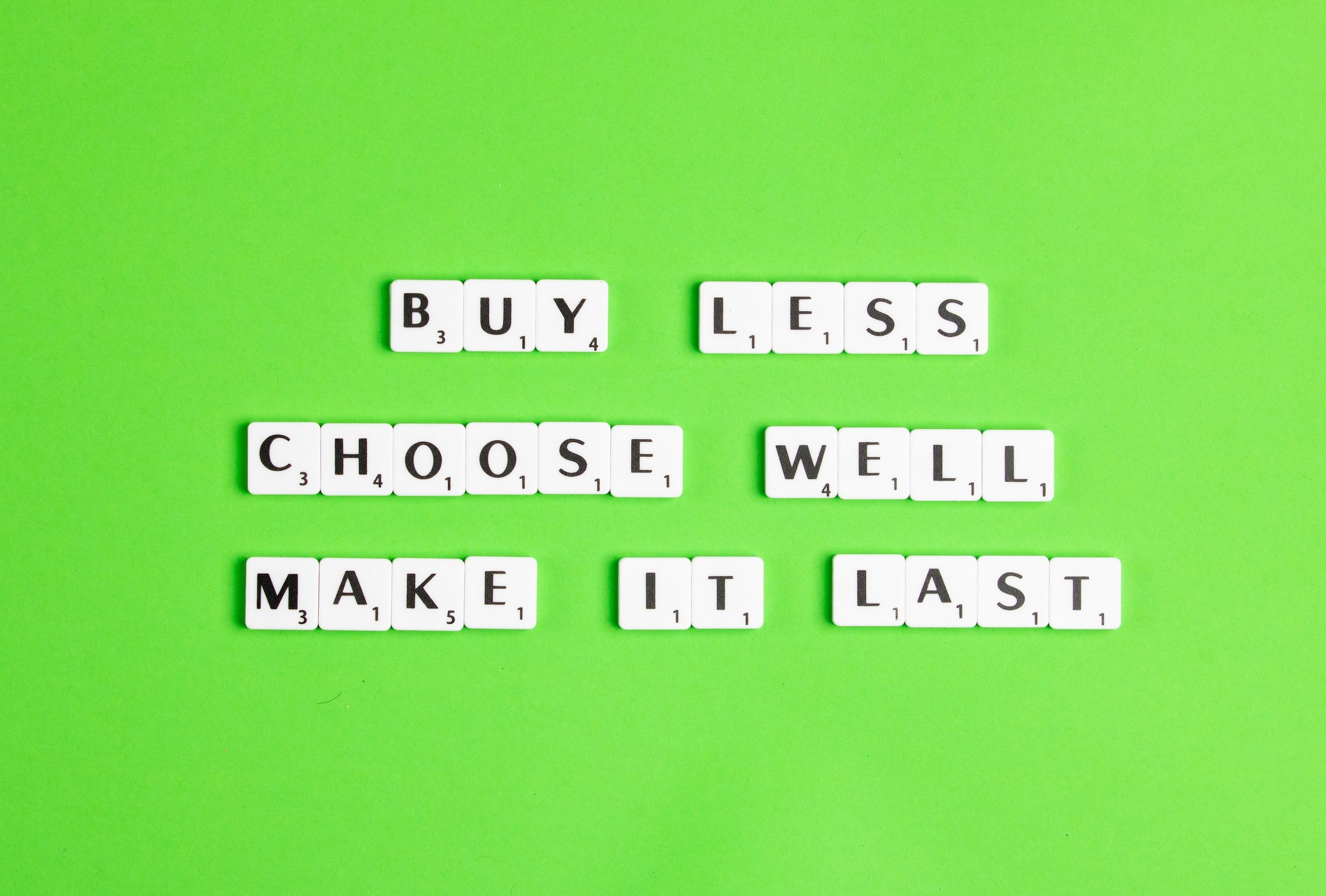

Leave A Comment