This article is an excerpt from the full article on picksaa.com. To read the full article go here.
Business world changes along with technological progress. It’s inevitable as the two are closely correlated. Business stimulates innovation and innovation contributes to the reshaping of work. One drives the other.
And only over the last decades, the increase in the use of technology in the workplace has significantly increased. It’s visible in various areas and one of them is the implementation of business software. Project management software is one of them.
Using project management software is mandatory for most of the organizations. But it’s willingly used also by small businesses, non-profit organizations, startups or even individuals. No wonder since it helps to optimize and automize processes, make communication and collaboration easier, and increase employees’ efficiency.
In our article on best project management software we described 8 tools helpful in growing a business. One of them was monday.com. And in this article, I will show you and lead you through the software step by step to help you better understand it and how it can help you become a better project manager, no matter where and how you work. Let’s go!
What is monday and how to use it?
Monday was founded in 2012 and launched as an independent startup in February 2014. The company’s mission is “creating a workplace environment of transparency, ownership, and accountability, to empower managers and their teams.” Today the software is used by 350,000 people, from 76 countries, in 40,000 teams.
monday is categorized as a project management software that can be used by any type of team operating in any industry. There are no limits as to who and how can use it. Among organizations who use it you can find Discovery Channel, wix.com, or wework. It’s suitable for small and large teams. The pricing largely varies depending on the number of people in your team. You can choose from 4 variants:
- Basic, starting from $25/month
- Standard, starting from $39/month
- Pro, starting from $59/month
- Enterprise, starting from $118/month
You can upgrade, downgrade or cancel your plan any time you want without any consequences. And if you’re not sure which plan to choose, you can simply contact monday Support Team. And to get the most out of the tool, monday has a knowledge base full of helpful articles. You will find all information on the basics to the most advanced features offered by monday. You can also check their video tutorials if you prefer a guide in the visual form.
They even offer the assistance of their local partner to help you onboard your team (which in my opinion is not necessary, monday is really easy-in-use). You can choose from various locations in North America, South and Central America, Europe, Middle East, Africa, and Asia-Pacific. They allow you to get help all over the globe. That’s something not many software providers offer.
The software is a cloud-based platform which may concern some in terms of privacy. But monday assures that your data is safe with them. They are GDPR compliant, have ISO/IEC 27001:2013 and ISO/IEC 27018:2014 certifications, and SOC2 Type II security certification. Therefore, you can be sure that your data is protected on the highest level.
That’s monday, project management, collaboration, team management software. Let’s see what you can do with it.
How does it all work?
Setting up an account on monday is as easy as pie. You simply have to provide an email and a password. Then you receive a confirmation code (security on the highest level indeed!) and can begin the full process of creating an account. I’m going to show you what you can do with monday step by step.
I decided to choose a free trial to see how monday works and whether it meets my expectations. I am asked how large my team is (for now I am choosing ‘only me’) and what I want to manage. From the available options, I’m opting for ‘to-do’s & lists.’ You can also choose projects for clients, internal projects, sales & CRM, product roadmap & backlog, agile development, orders & production, HR & recruiting, and others which you can specify.
This is useful as it helps to orient you on what exactly you want to do with the software. However, at this stage, you cannot choose several options which is a slight disadvantage for those who want to use monday to manage a wide scope of areas in an organization.
Now that I have decided what I want to manage, I can invite team members. But I’ll do it later as I want to discover the secrets of monday and all its features before I onboard my team, simply to help them get accustomed to the app.
This article is an excerpt from the full article on picksaa.com. To read the full article go here.
Full credit and pictures for this excerpt of the article goes to picksaa.com
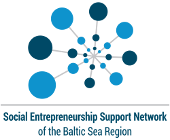
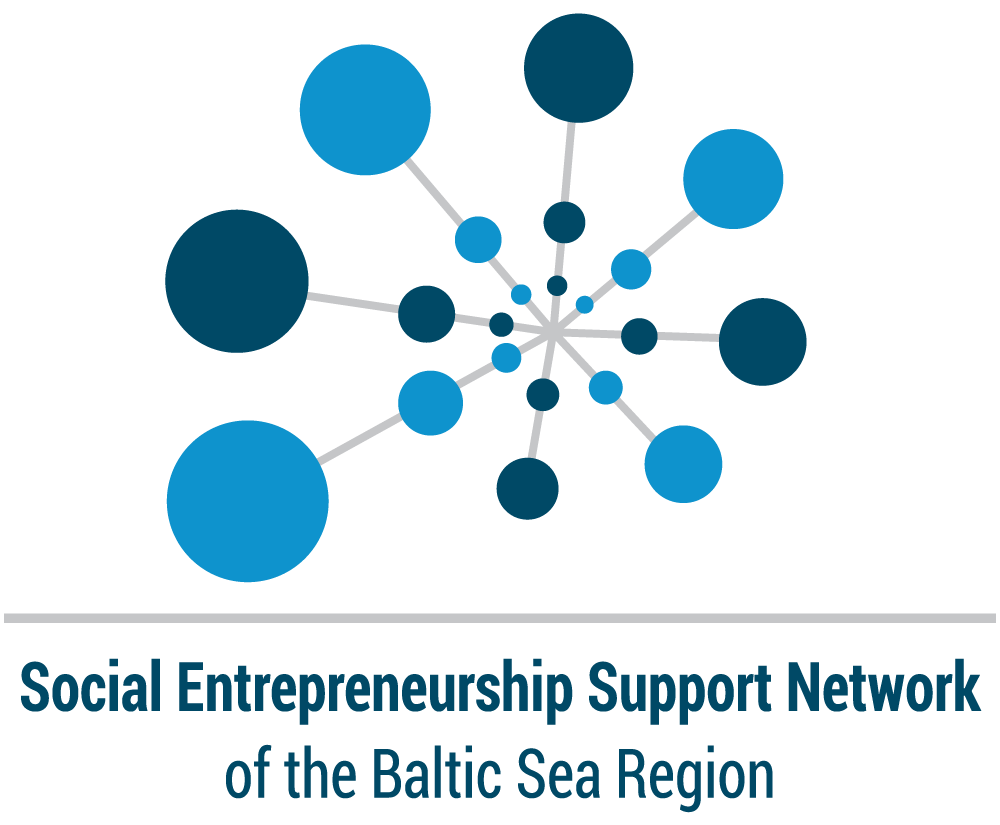




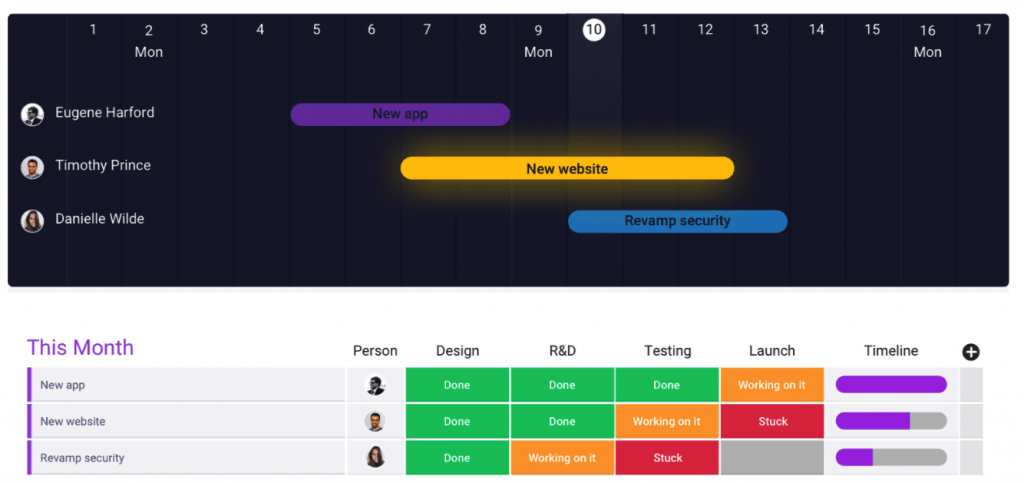
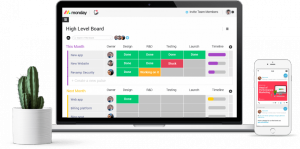
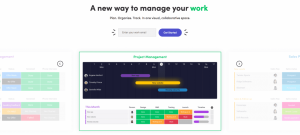

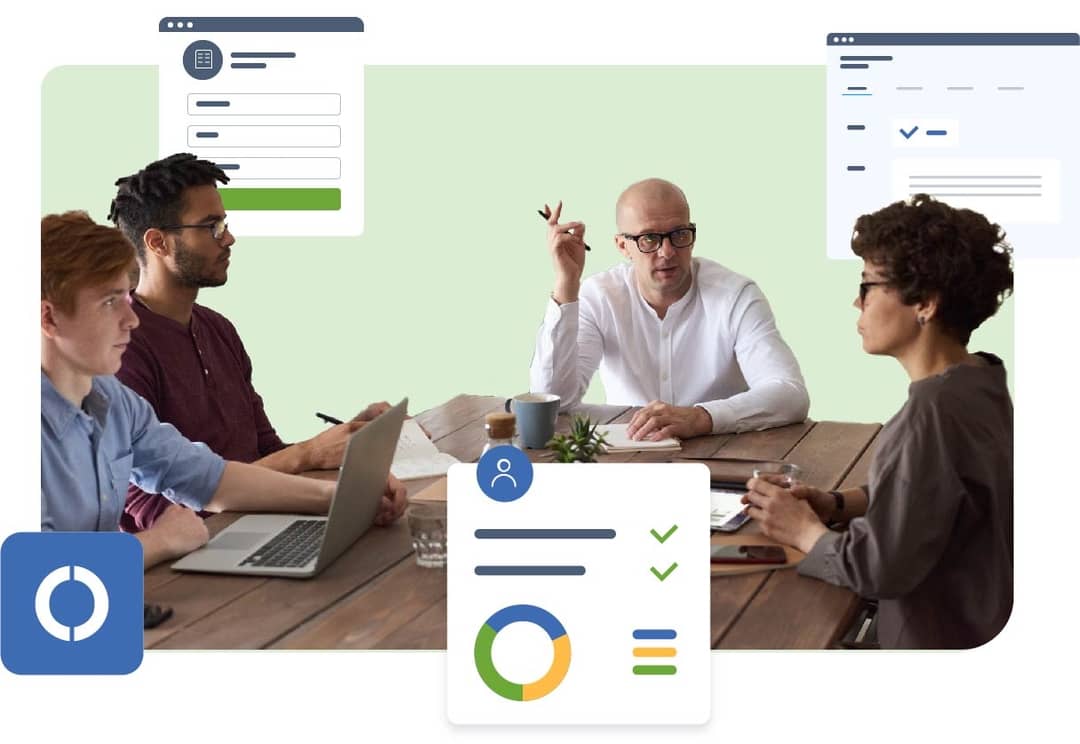
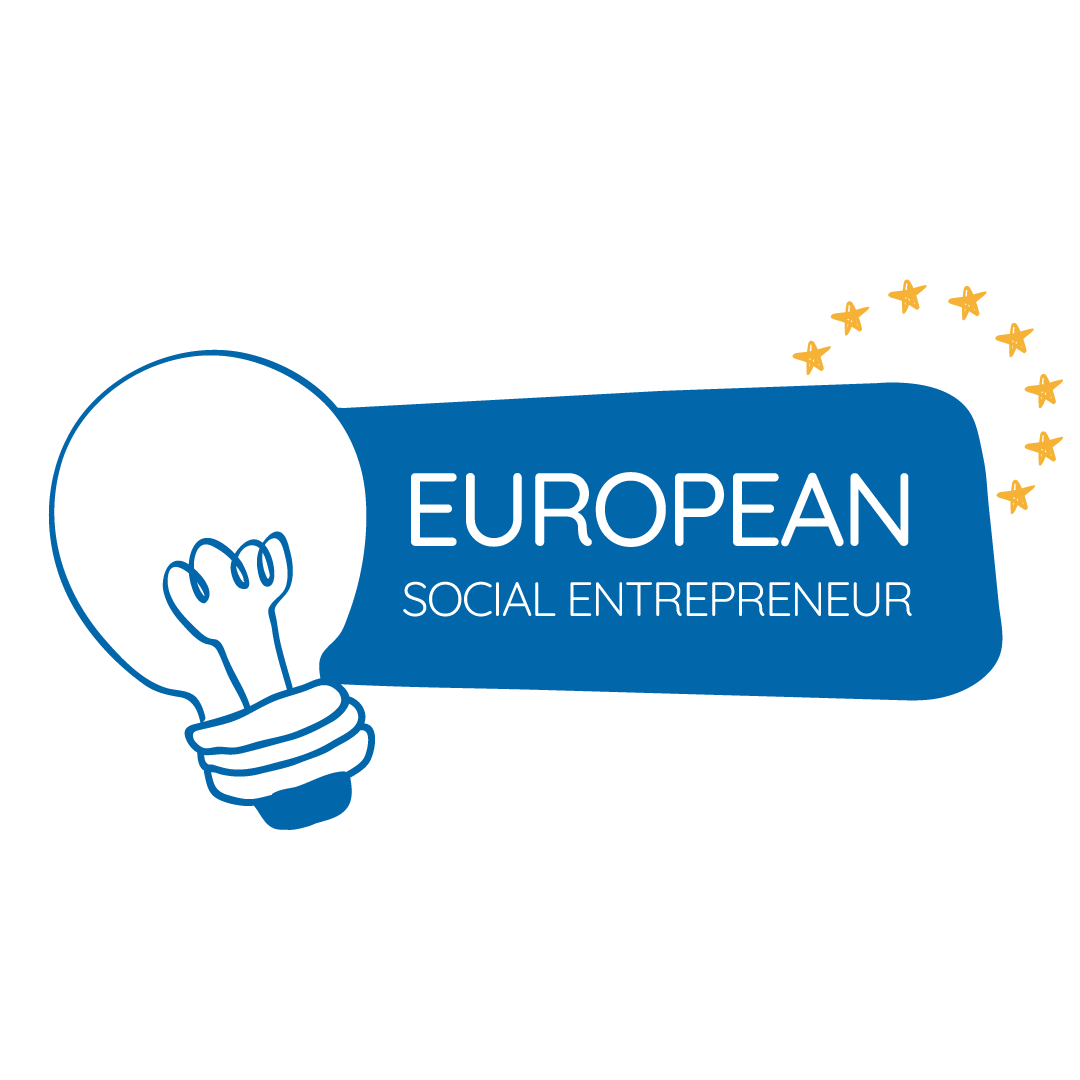




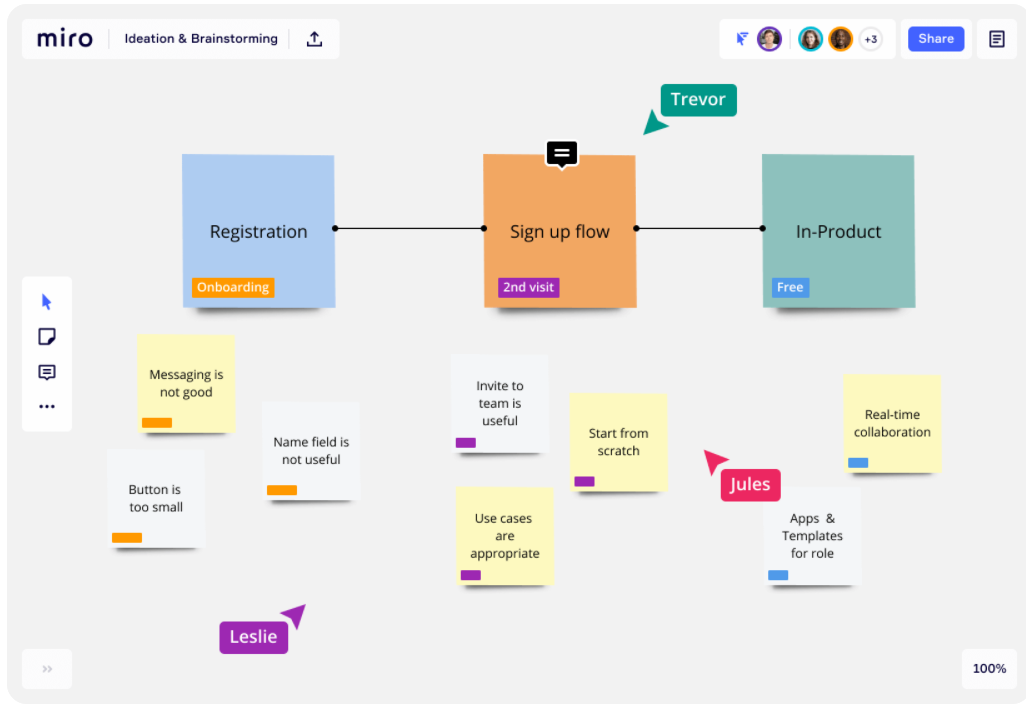
Leave A Comment